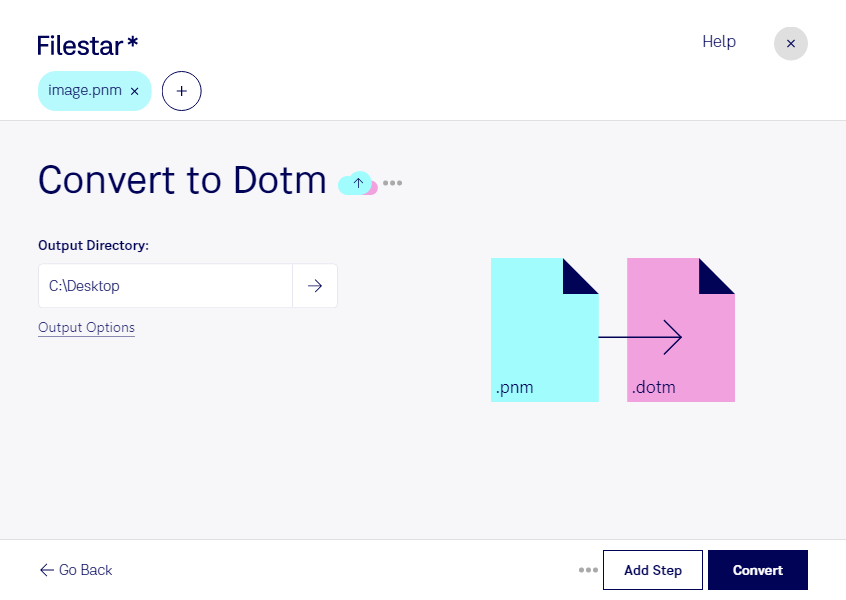What is the difference between .pnm and .dotm?
- Extension
- .pnm
- .dotm
- Format
- Binary
- Binary
- Category
- Raster Image
- Document
- Developer
- Jef Poskanzer
- Microsoft
- Description
- The PNM (Portable Any Map Image) file format is a subset of the broader Netpbm format, designed for storing various types of digital images. It acts as an umbrella term for three specific types of grayscale, color, and black-and-white images, represented by PBM (Portable Bitmap), PGM (Portable Graymap), and PPM (Portable Pixmap) formats respectively. PNM files are known for their simplicity and ease of conversion to other image formats.
- A DOTM file is a Word Open XML Macro-Enabled Document Template used by Microsoft Word, part of the Microsoft Office suite. It is a template file that contains default layouts and settings for a document, including macros, which are small programs that automate repetitive tasks. Unlike standard Word templates (.dotx), which do not support macros, DOTM files enable users to include custom macros that can be executed within the document. This feature is particularly useful for creating standardized documents that require specific automated functions.
- MIME Type
- application/x-portable-anymap
- application/vnd.ms-word.template.macroEnabled.12
- Sample
- sample.pnm
- Wikipedia
- .pnm on Wikipedia
- .dotm on Wikipedia