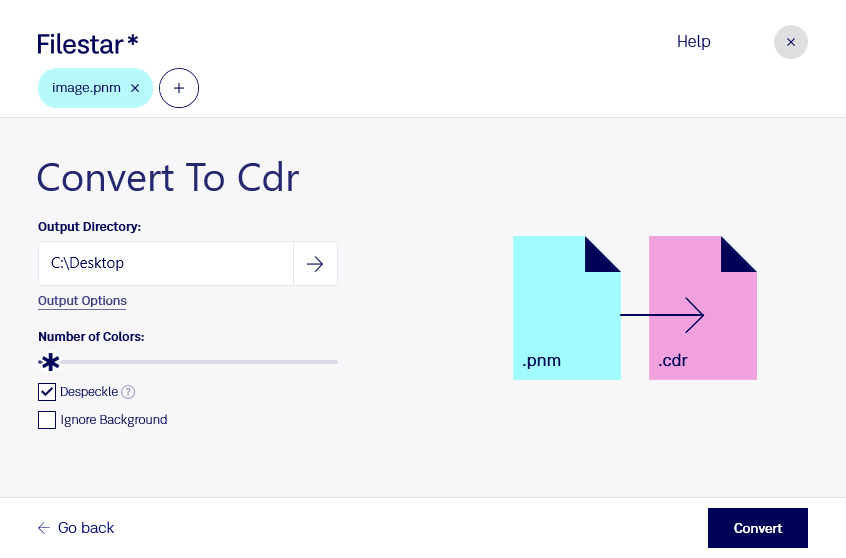What is the difference between .pnm and .cdr?
- Extension
- .pnm
- .cdr
- Format
- Binary
- Binary
- Category
- Raster Image
- Vector Image
- Developer
- Jef Poskanzer
- Corel
- Description
- The PNM (Portable Any Map Image) file format is a subset of the broader Netpbm format, designed for storing various types of digital images. It acts as an umbrella term for three specific types of grayscale, color, and black-and-white images, represented by PBM (Portable Bitmap), PGM (Portable Graymap), and PPM (Portable Pixmap) formats respectively. PNM files are known for their simplicity and ease of conversion to other image formats.
- A CDR file is a drawing (or vector image) created with CorelDRAW, a vector illustration and page layout program. It contains a document that contains text, lines, shapes, images, colors, and effects. CDR files are used to create various types of documents such as letters, brochures, tabloids, envelopes, postcards, web pages, and web banners.
- MIME Type
- application/x-portable-anymap
- image/x-coreldraw
- Sample
- sample.pnm
- sample.cdr
- Wikipedia
- .pnm on Wikipedia
- .cdr on Wikipedia