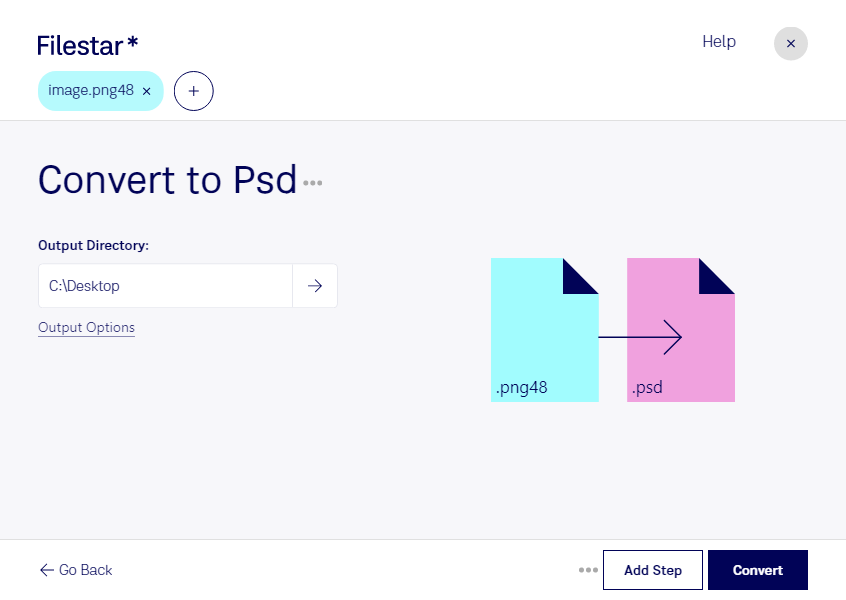What is the difference between .png48 and .psd?
- Extension
- .png48
- .psd
- Format
- Binary
- Binary
- Category
- Raster Image
- Raster Image
- Developer
- PNG Working Group
- Adobe Systems
- Description
- A PNG file is an image file stored in the Portable Network Graphic (PNG) format. It contains a bitmap of indexed colors and uses lossless compression, similar to a .GIF file but without copyright limitations. PNG files are commonly used to store graphics for web images.
- A PSD file is an image file created by Adobe Photoshop, a professional image-editing program often used to enhance digital photos and create web graphics. It is the native format used to save files in Photoshop. PSD files may include image layers, adjustment layers, layer masks, annotations, file information, keywords, and other Photoshop-specific elements. They are commonly created and shared among graphics professionals.
- MIME Type
- image/png
- image/vnd.adobe.photoshop
- Sample
- sample.png48
- sample.psd
- Wikipedia
- .png48 on Wikipedia
- .psd on Wikipedia