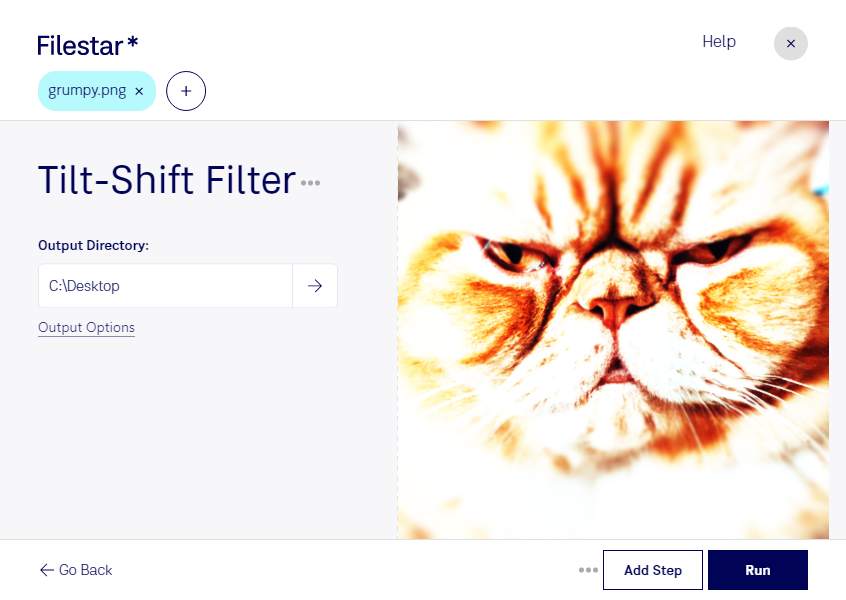Are you a photographer or designer looking to enhance your images with a tilt-shift effect? Look no further than Filestar's tilt-shift PNG filter. Our software allows you to convert and process your images locally, ensuring the safety and privacy of your files.
With Filestar, you can easily perform bulk/batch operations on your tilt-shift PNG images. Our software runs on both Windows and OSX, making it accessible to a wide range of professionals. Whether you're a freelance photographer or a graphic designer working for a large corporation, Filestar has you covered.
One of the major benefits of using Filestar's tilt-shift PNG filter is the ability to convert and process your images locally on your computer. This means that your files are not uploaded to the cloud, ensuring their safety and privacy. Additionally, local processing allows for faster conversion times, which is especially important when working with large batches of images.
So, how might a tilt-shift PNG filter be useful in a professional setting? Let's say you're a photographer who specializes in architectural photography. Using a tilt-shift PNG filter can help you create the illusion of a miniature model, making your images stand out and capturing the attention of potential clients. Or, if you're a graphic designer working on a marketing campaign for a luxury brand, a tilt-shift PNG filter can add a unique and artistic touch to your designs.
In conclusion, if you're looking for a reliable and efficient way to convert and process your tilt-shift PNG images, look no further than Filestar. Our software allows you to perform bulk operations locally on your computer, ensuring the safety and privacy of your files. Try our tilt-shift PNG filter today and take your images to the next level.