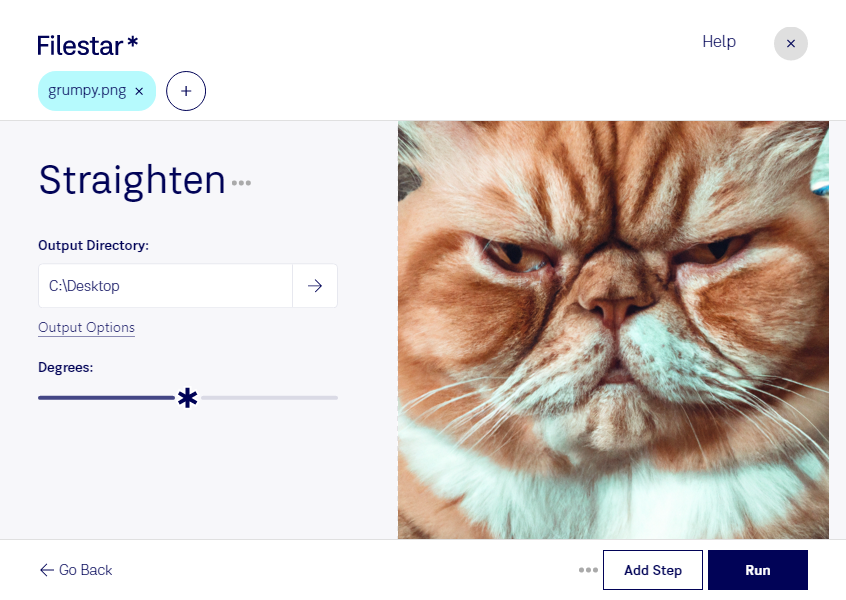Straighten PNG Images with Filestar
If you work with PNG images, you know how frustrating it can be when they're not perfectly straight. Crooked images can make your work look unprofessional, and they can be difficult to work with. Fortunately, with Filestar, you can straighten your PNG images quickly and easily.
Filestar is a powerful file conversion and processing software that runs on both Windows and OSX. With Filestar, you can straighten your PNG images in bulk, saving you time and effort. You can also perform other operations on your images, such as resizing, cropping, and converting to other file formats.
Straightening your PNG images is particularly useful if you work in a profession that requires precision and attention to detail. For example, graphic designers often need to work with images that are perfectly straight, and web developers need to ensure that images are aligned correctly on their websites. With Filestar, you can be confident that your images will look professional and polished.
One of the benefits of using Filestar is that you can process your images locally on your computer. This means that you don't have to worry about uploading your files to the cloud, where they could be vulnerable to security breaches or data loss. By keeping your files on your own computer, you can ensure that they're safe and secure.
In conclusion, if you need to straighten your PNG images, Filestar is the perfect tool for the job. With its batch processing capabilities and local processing, you can straighten your images quickly and safely. Whether you're a graphic designer, web developer, or just someone who needs to work with images, Filestar is the software you need to get the job done. Get in touch today to learn more.