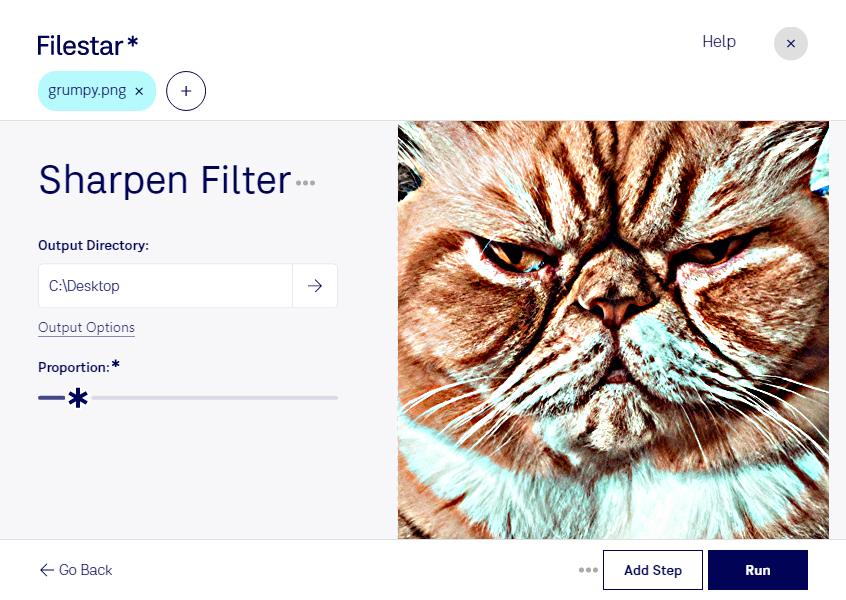Sharpen PNG Filter:
Filestar's sharpen PNG filter is a powerful tool for enhancing the quality of your raster image files. With its bulk processing capabilities, you can sharpen multiple PNG files at once, saving you valuable time and effort.
Filestar runs on both Windows and OSX, making it accessible to a wide range of users. Whether you're a professional graphic designer, photographer, or simply someone who needs to sharpen PNG files, Filestar has got you covered.
In the professional world, the sharpen PNG filter can be useful in a variety of scenarios. For example, a photographer may need to sharpen a large number of images before submitting them to a client. A graphic designer may need to sharpen PNG files to ensure that they are print-ready. Whatever your profession, Filestar's sharpen PNG filter can help you achieve the results you need.
One of the key benefits of using Filestar for file conversion and processing is that it is a local software. This means that all of your files are converted and processed on your computer, rather than in the cloud. This provides added security and peace of mind, as you can be sure that your files are not being accessed or viewed by anyone else.
In addition to the sharpen PNG filter, Filestar offers a wide range of other image processing tools, as well as tools for PDF, audio, and video files. With its intuitive interface and powerful capabilities, Filestar is the go-to software for anyone who needs to convert or process files in bulk.
So why wait? Try Filestar today and experience the power of the sharpen PNG filter for yourself. Get in touch with our team to learn more about how Filestar can help you.