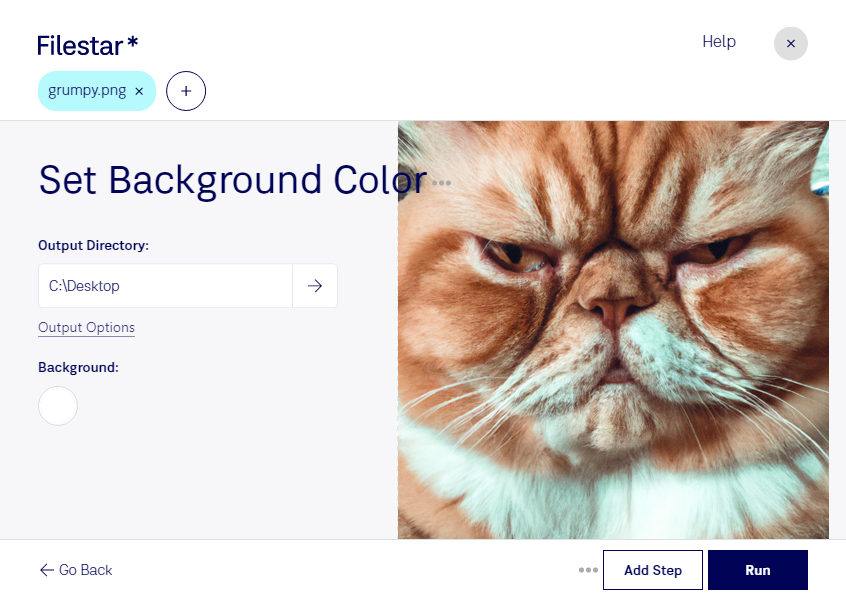Are you tired of manually setting the background color of your PNG images one by one? With Filestar, you can easily set background color PNG for your entire collection of images in just a few clicks. Filestar is a powerful file conversion and processing software that allows for bulk operations, saving you valuable time and effort.
Whether you are a graphic designer, photographer, or marketer, set background color PNG can be a useful feature in your work. For example, a graphic designer may need to convert a set of PNG images with different background colors to a uniform color for a website design. A photographer may need to adjust the background color of a PNG image to match the theme of a photo album. A marketer may need to convert a set of PNG images to a specific background color for a social media campaign.
With Filestar, you can perform set background color PNG and other file conversion and processing tasks locally on your computer. This means that your files are not uploaded to the cloud, ensuring the safety and security of your data. Filestar runs on both Windows and OSX, so you can use it no matter which operating system you prefer.
In conclusion, set background color PNG is just one of the many features that Filestar offers for PNG files and other file types. Convert and process your files locally on your computer with ease and confidence. Try Filestar today and streamline your file management workflow.