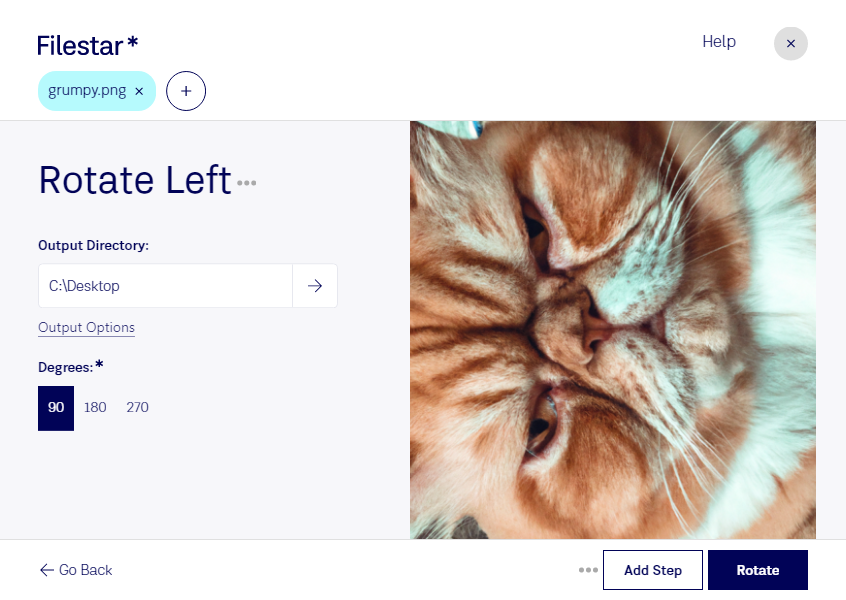Are you a graphic designer, photographer, or web developer who works with raster images? If so, you know how important it is to have the right tools to manipulate your images efficiently. One of the most common tasks is rotating images, and if you are looking for a tool that can help you rotate PNG images left, Filestar is the software for you.
Filestar is a powerful file conversion and processing software that runs on both Windows and OSX. With Filestar, you can perform bulk operations on multiple files at once, saving you time and effort. This means that you can rotate multiple PNG images left with just a few clicks, instead of having to do it one by one.
Why is it important to convert and process your files locally on your computer? Well, for starters, it is more secure. When you use an online converter, you are uploading your files to a server in the cloud, which can be risky. With Filestar, you can rest assured that your files are safe and secure on your own computer.
Rotate PNG left is a useful feature for professionals who work with raster images. For example, if you are a graphic designer, you may need to rotate images to fit them into your designs. If you are a photographer, you may need to rotate images to correct their orientation. And if you are a web developer, you may need to rotate images to optimize them for the web.
In conclusion, if you are looking for a tool to help you rotate PNG images left, Filestar is the software for you. With its batch processing feature, you can rotate multiple images at once, saving you time and effort. And with its local processing capabilities, you can rest assured that your files are safe and secure on your own computer. Get in touch with us today to learn more about how Filestar can help you with your file conversion and processing needs.