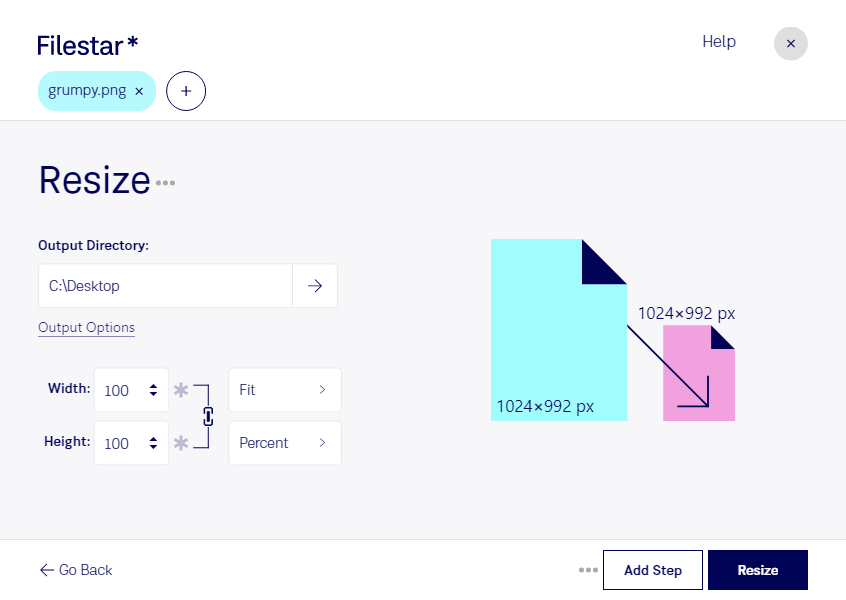With Filestar, you can easily resize your PNG images in bulk with just a few clicks. Our software allows for batch conversion and operations, saving you time and effort. Whether you're a graphic designer, photographer, or just someone who needs to resize images frequently, Filestar has got you covered.
As a raster image file, PNG is commonly used in various industries, such as web design, advertising, and printing. Resizing PNG images can be a crucial task for professionals who need to maintain high-quality visuals while reducing file size. For example, a web designer might need to resize PNG images to optimize website loading speed, while a photographer might need to resize images for online portfolios.
One of the advantages of using Filestar is that all conversions and operations are done locally on your computer. This means that you don't have to worry about internet connection or the security of your files. Converting and processing files in the cloud can be risky and may compromise the confidentiality of your data.
Filestar runs on both Windows and OSX, making it accessible to a wide range of users. Our user-friendly interface and intuitive features make it easy for anyone to resize PNG images and perform other file conversions and operations.
In conclusion, if you're looking for a reliable and efficient way to resize PNG images in bulk, look no further than Filestar. Try it out today and experience the convenience and power of local file conversion and processing.