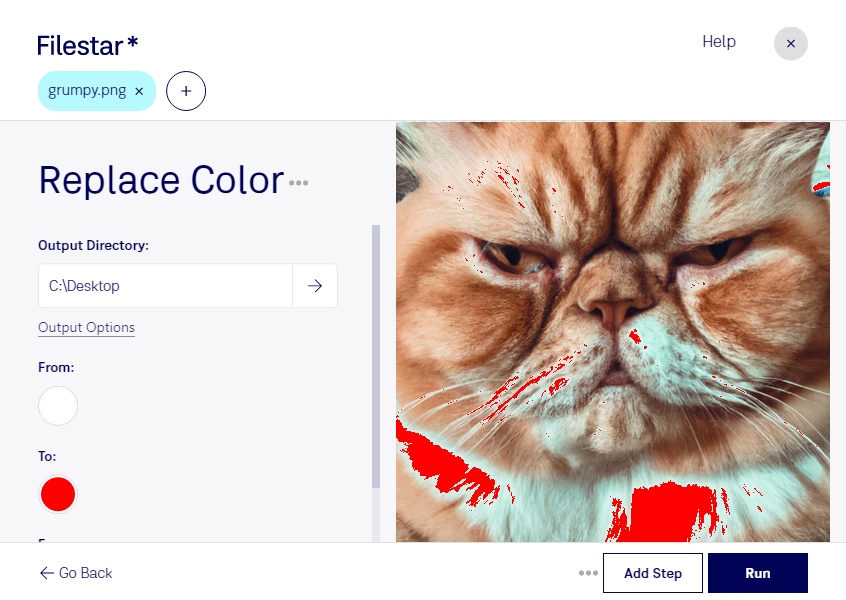Are you tired of manually changing the colors of your PNG files one by one? Look no further than Filestar's replace color PNG feature. With our software, you can easily change the color of multiple PNG files at once, saving you time and hassle.
Our software allows for bulk/batch conversion/operations, meaning you can replace the color of multiple PNG files with just a few clicks. And because our software runs locally on your Windows or OSX computer, you can rest assured that your files are being processed securely and without the need for an internet connection.
Replace color PNG is a valuable tool for professionals in a variety of industries. Graphic designers, for example, can use it to quickly adjust the colors of logos or other design elements. Photographers can use it to change the color of backgrounds or other elements in their images. And marketers can use it to quickly update the colors of their branding materials.
With Filestar's replace color PNG feature, you can make these adjustments quickly and easily, without the need for expensive or complicated software. And because our software runs locally on your computer, you can feel confident that your files are being processed safely and securely.
So why wait? Try Filestar's replace color PNG feature today and see how easy it can be to make bulk color adjustments to your PNG files.