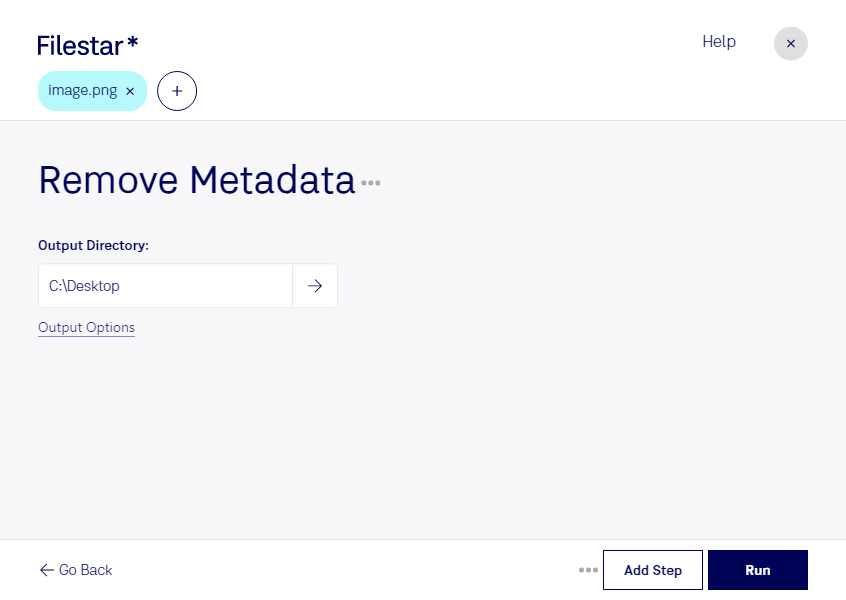Are you looking for a way to remove metadata from your PNG files? Our software, Filestar, can help you do just that. With our easy-to-use interface, you can quickly remove metadata from multiple PNG files at once, saving you time and effort.
Filestar is a desktop application that runs on both Windows and OSX, allowing you to perform batch conversions and operations locally on your computer. This means that you don't have to worry about uploading your files to the cloud and risking their security.
Removing metadata from your PNG files can be useful in many professional settings. For example, photographers may want to remove metadata from their images before sharing them online to protect their copyright. Similarly, graphic designers may want to remove metadata from their PNG files before sending them to clients to protect their intellectual property.
By processing your files locally on your computer with Filestar, you can be sure that your data is safe and secure. You don't have to worry about your files being intercepted or accessed by unauthorized parties, as everything is kept on your own device.
In conclusion, if you need to remove metadata from multiple PNG files, Filestar is the perfect tool for the job. Download our software today and start processing your files locally for increased safety and convenience.