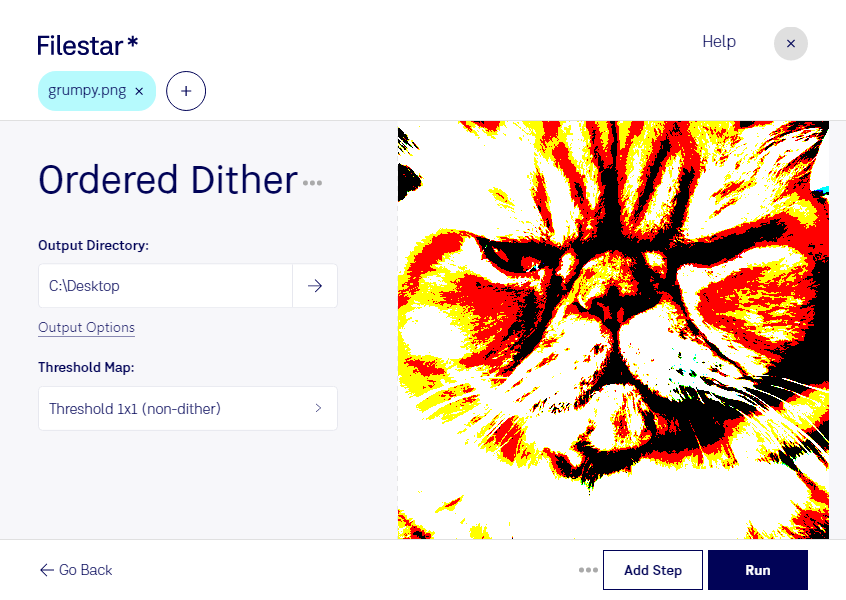Ordered Dither PNG
If you're looking to add a professional touch to your PNG files, ordered dithering might just be the solution you need. With Filestar's file conversion and processing software, you can easily convert your PNG files to ordered dither PNG for a smoother gradient and a better overall look.
Filestar's software offers bulk/batch conversion and operations, making it easy to convert multiple files at once. This is especially useful for professionals who work with large quantities of files and need to save time.
Filestar's software runs on both Windows and OSX, making it accessible to a wide range of users. Whether you're a graphic designer, photographer, or simply someone who wants to improve the look of their PNG files, Filestar has you covered.
Ordered dither PNG is particularly useful in professional settings where image quality is of the utmost importance. For example, architects, engineers, and designers often use ordered dither PNG files to create high-quality renderings and presentations. Additionally, ordered dither PNG files are often used in the printing industry to ensure accurate color representation.
One of the benefits of using Filestar's software to convert and process your PNG files locally on your computer is increased security. Unlike cloud-based services, your files are not uploaded to a third-party server, which reduces the risk of data breaches and other security issues.
In conclusion, if you're looking to take your PNG files to the next level, consider converting them to ordered dither PNG with Filestar's software. With its bulk operations, cross-platform compatibility, and focus on local processing, it's the perfect solution for professionals and anyone else who wants to improve the look of their PNG files.