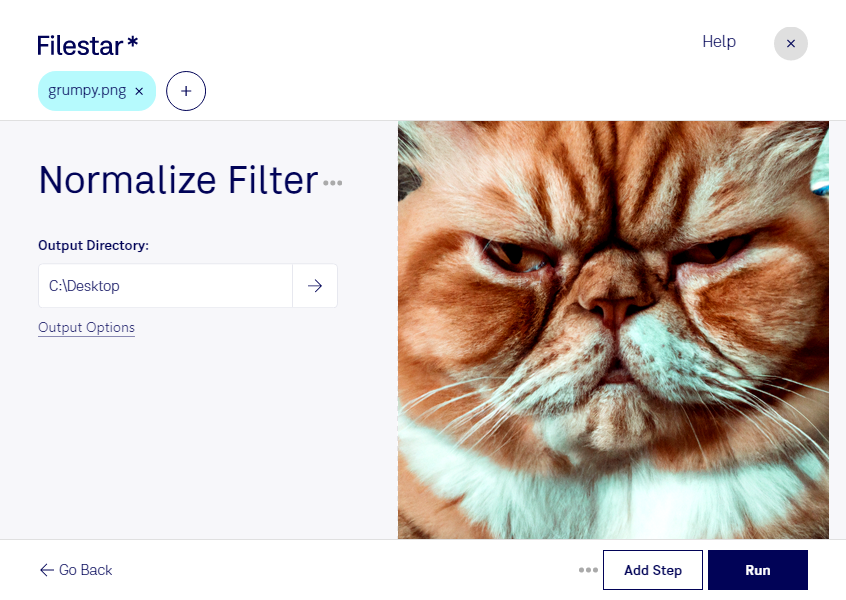Are you tired of manually converting and processing each PNG file one by one? Look no further than Filestar's Normalize PNG Filter. With this feature, you can easily and quickly convert multiple PNG files at once, saving you time and effort.
Filestar's bulk conversion and operation capabilities make it the perfect tool for professionals in graphic design, photography, and other industries where working with PNG files is a regular occurrence. Whether you need to resize, compress, or change the color depth of your PNG files, Filestar has got you covered.
One of the best things about using Filestar's Normalize PNG Filter is that all the conversions and processing happen locally on your computer. This means that your files are kept safe and secure, and you don't have to worry about any sensitive data being uploaded to the cloud.
Filestar is available for both Windows and OSX, so no matter what operating system you use, you can take advantage of this powerful tool. So why waste any more time manually converting and processing your PNG files? Download Filestar today and see how easy it can be!