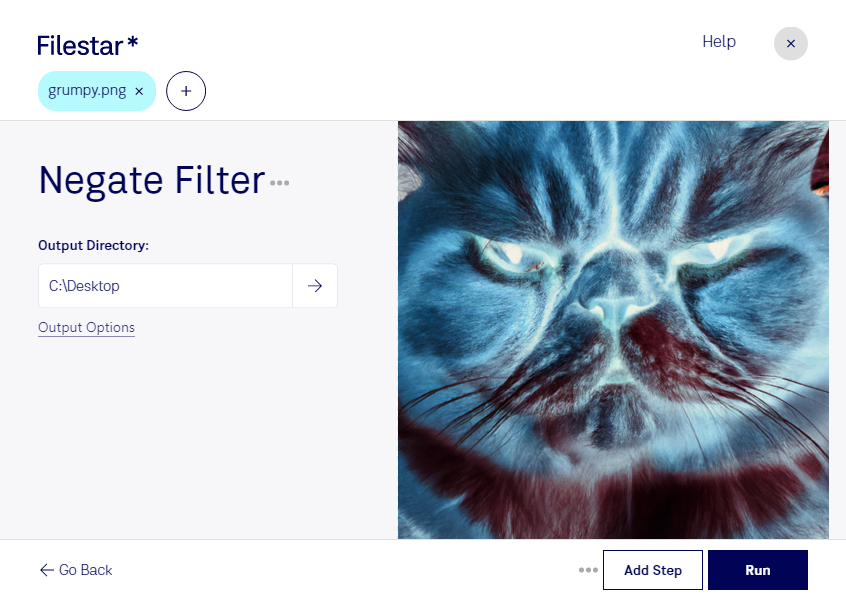Negate PNG Filter: Convert and Process Your PNG Files Locally with Filestar
Filestar's Negate PNG Filter is a powerful tool for professionals who need to convert and process their PNG files quickly and securely. With Filestar, you can perform bulk/batch operations on your PNG files locally, without the need for an internet connection.
Our software runs on both Windows and OSX, so you can use it no matter what type of computer you have. By processing your files locally, you can be sure that your data is safe and secure.
The Negate PNG Filter is perfect for professionals who need to work with PNG files on a regular basis. For example, if you're a graphic designer, you might use this filter to invert the colors of your PNG files, creating a negative image. This can be useful for creating special effects or for printing on different types of paper.
If you're a photographer, you might use the Negate PNG Filter to create black and white versions of your PNG files. This can be useful for creating a classic look or for printing on certain types of paper.
No matter what your profession, Filestar's Negate PNG Filter can help you save time and work more efficiently. And because our software runs locally on your computer, you can be sure that your data is safe and secure.
So if you're looking for a powerful tool for converting and processing your PNG files, look no further than Filestar's Negate PNG Filter. Try it today and see how it can help you work more efficiently.