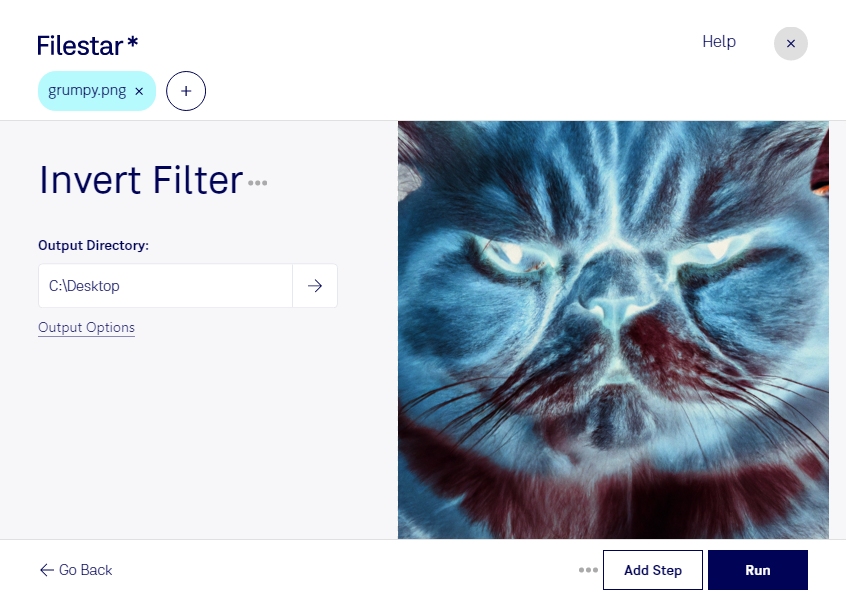Invert PNG filter is a highly sought-after feature for professionals who work with raster images. With Filestar, you can easily convert and process your PNG files in bulk, saving you time and effort. Whether you are a graphic designer, photographer, or web developer, the software's ability to handle large volumes of files is a game-changer.
Filestar is a versatile software that runs on both Windows and OSX, making it accessible to a wide range of users. Its user-friendly interface and powerful features make it the go-to tool for anyone who needs to process files quickly and efficiently. With the ability to perform batch conversions and operations, you can save hours of manual work and focus on more important tasks.
One of the biggest advantages of using Filestar for converting and processing your files is that it all happens locally on your computer. This means that your data is more secure compared to cloud-based services. You can rest assured that your files are not being accessed by anyone else, and you have full control over the process.
Invert PNG filter is just one of the many features that Filestar offers. With the software, you can convert and process a wide range of file types, including documents, images, audio, and video. Whether you need to convert a PDF to a Word document or resize a batch of images, Filestar has got you covered.
In conclusion, if you are looking for a reliable and efficient way to convert and process your PNG files, look no further than Filestar's Invert PNG filter. With its powerful features and local processing capabilities, you can save time and work more efficiently. Get in touch with us today to learn more about how Filestar can help you with your file conversion and processing needs.