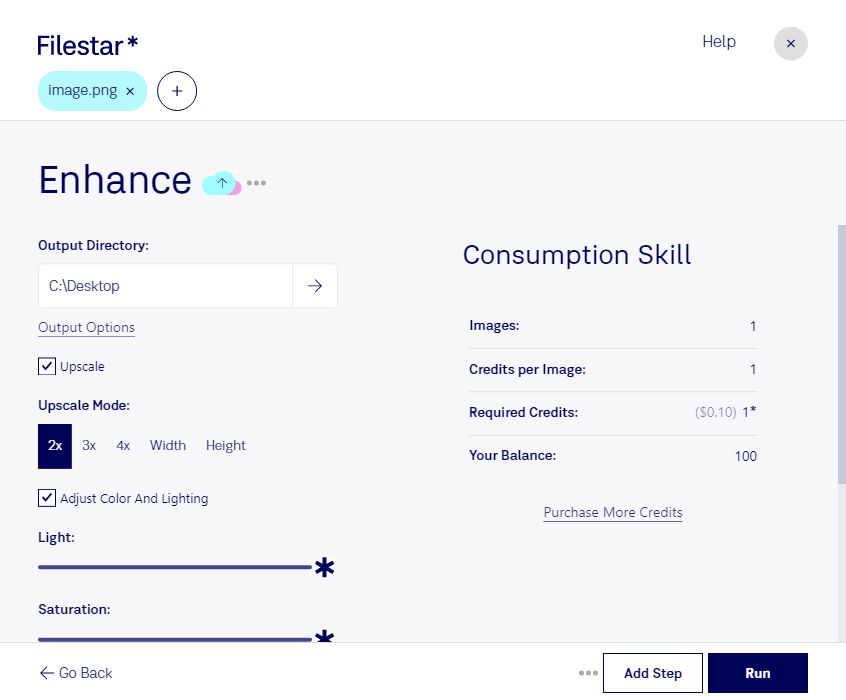Are you a professional in design, photography, or any other field that requires high-quality raster images? Look no further than Filestar's Enhance PNG feature. Our software allows you to convert and process your PNG files locally, without the need for an internet connection.
With Enhance PNG, you can perform bulk/batch operations on your images, saving you time and effort. And because Filestar runs on both Windows and OSX, you can use it no matter what operating system you prefer.
But why convert and process locally on your computer instead of in the cloud? The answer is simple: safety. When you upload your images to an online converter, you risk exposing them to potential security breaches. With Filestar, your images stay on your computer, safe and secure.
So what can you do with Enhance PNG? The possibilities are endless. You can resize your images, adjust the color balance, add text or watermarks, and much more. And because Filestar supports over 50 file formats, you can convert your PNG files to and from other file types with ease.
Whether you're a professional photographer looking to enhance your images, or a graphic designer needing to convert files for a project, Enhance PNG has you covered. Try it out today and see the difference for yourself.
Remember, Filestar is not an online converter. It is a local software that allows you to convert and process your files safely and securely. Get in touch with us to learn more about Enhance PNG and our other features.