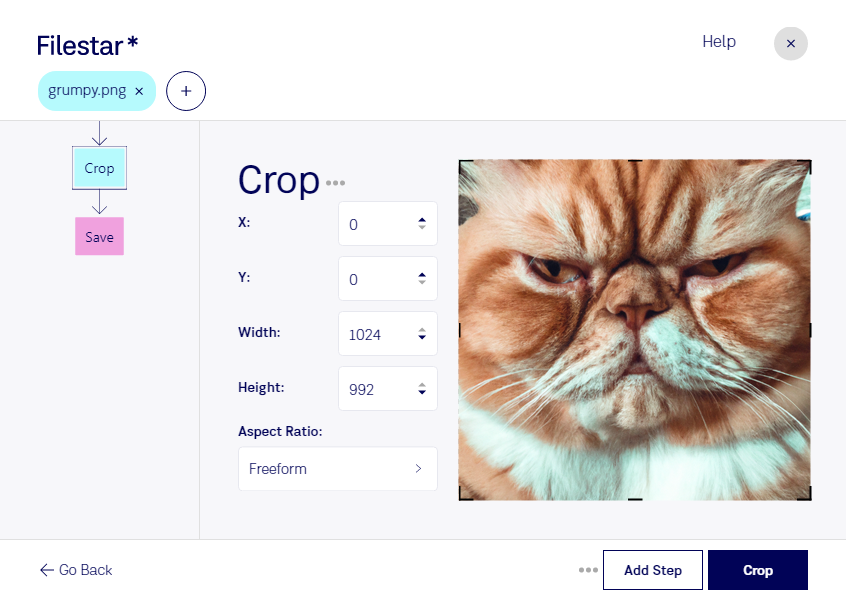Crop PNG Files with Filestar
Filestar is a powerful file conversion and processing software that allows you to crop, convert, and process PNG files in bulk. With our user-friendly interface, you can easily crop your images to the desired size and resolution. Whether you need to crop a single PNG file or thousands, Filestar makes the task quick and easy.
Batch Conversion and Operations
One of the most significant benefits of using Filestar is the ability to perform bulk or batch operations. You can crop, resize, and convert multiple PNG files at once, saving you time and effort. This feature is especially useful for professionals who work with large volumes of images, such as photographers, graphic designers, and web developers.
Professional Use Cases
Crop PNG is a useful tool for professionals in various industries. For example, web developers can use it to optimize images for faster loading times. Graphic designers can crop images to fit specific design requirements. Photographers can crop images to highlight specific elements or create unique compositions. With Filestar, you can perform all these tasks and more.
Safe and Secure Local Processing
Unlike online converters that require an internet connection and may pose security risks, Filestar allows you to convert and process files locally on your computer. This means that your files are not uploaded to the cloud, ensuring the utmost privacy and security. Additionally, local processing is faster and more reliable than online processing, making it the preferred option for professionals.
In conclusion, if you need to crop, convert, and process PNG files in bulk, Filestar is the perfect solution. Our software runs on both Windows and OSX, making it easy to edit images locally. With our batch conversion and operations feature, you can save time and effort. Discover how professionals in various industries use crop PNG for their projects and try Filestar today.