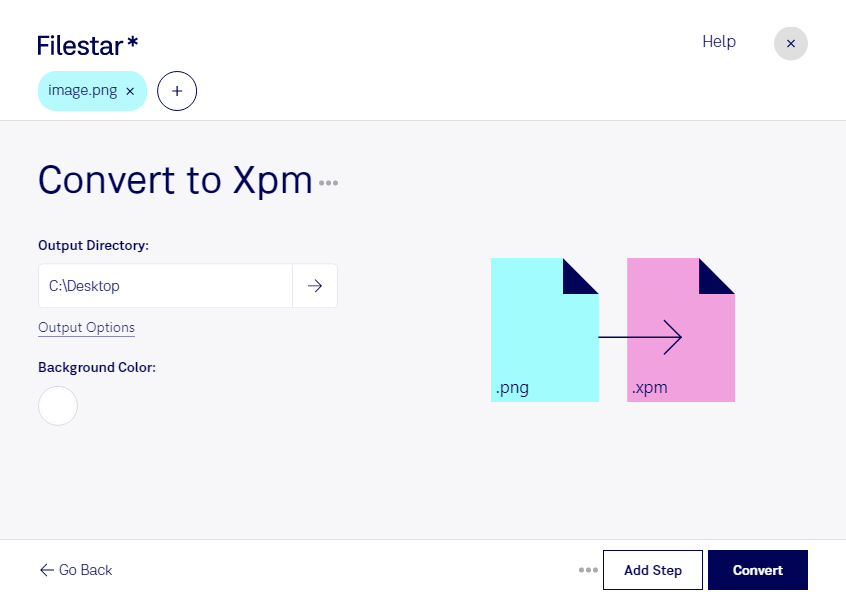Bulk convert and process your files locally on Windows or OSX. Perfect for professionals in need of raster image conversions.
Are you looking to convert PNG files to XPM? Look no further than Filestar's file conversion software. Our software allows for bulk conversion and processing of your raster image files, making it easy to convert multiple files at once. Plus, you can rest assured that your files are safe as the conversion is done locally on your computer.
Filestar's software runs on both Windows and OSX, so no matter which operating system you use, you can easily convert your PNG files to XPM. This makes it a great option for professionals who need to convert or process large amounts of raster image files.
But why might a professional need to convert PNG files to XPM? One example is in the field of graphic design. XPM files are commonly used in Unix and Linux systems for icons and other graphical elements. By converting their PNG files to XPM, graphic designers can ensure that their designs are compatible with these systems.
Another example is in the field of software development. XPM files are often used in software interfaces and menus. By converting their PNG files to XPM, developers can ensure that their software is compatible with Unix and Linux systems.
So why choose Filestar for your PNG to XPM conversions? Our software allows for safe and easy local processing of your files, without the need for an internet connection. Plus, with our bulk conversion feature, you can save time and effort by converting multiple files at once. Try Filestar today and see just how easy it is to convert your PNG files to XPM.