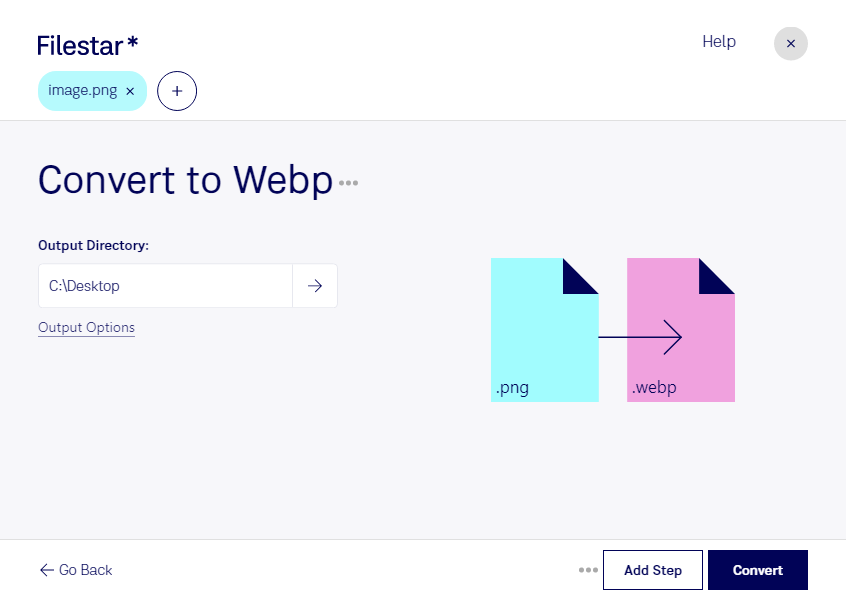Are you tired of slow and unreliable online converters? Look no further than Filestar, the ultimate file conversion and processing software. With Filestar, you can easily convert your PNG files to WebP format in bulk, saving you time and effort.
Filestar's bulk conversion feature allows you to convert multiple files at once, making it perfect for professionals who need to process large amounts of images quickly. Whether you're a web developer, graphic designer, or photographer, converting PNG to WebP can significantly reduce the file size of your images, making them load faster on websites and improving user experience.
But why choose Filestar over other software or online converters? For starters, Filestar runs locally on your computer, which means your files are processed safely and securely without the need for an internet connection. This is especially important for professionals who deal with sensitive or confidential data.
In addition to its safety and security features, Filestar is also incredibly user-friendly. With its intuitive interface and simple drag-and-drop functionality, you can easily convert your PNG files to WebP format in just a few clicks. And because Filestar runs on both Windows and OSX, you can use it no matter what operating system you prefer.
In conclusion, if you're looking for a fast, easy, and secure way to convert your PNG files to WebP format, look no further than Filestar. Try it out today and see for yourself why it's the ultimate file conversion and processing software.