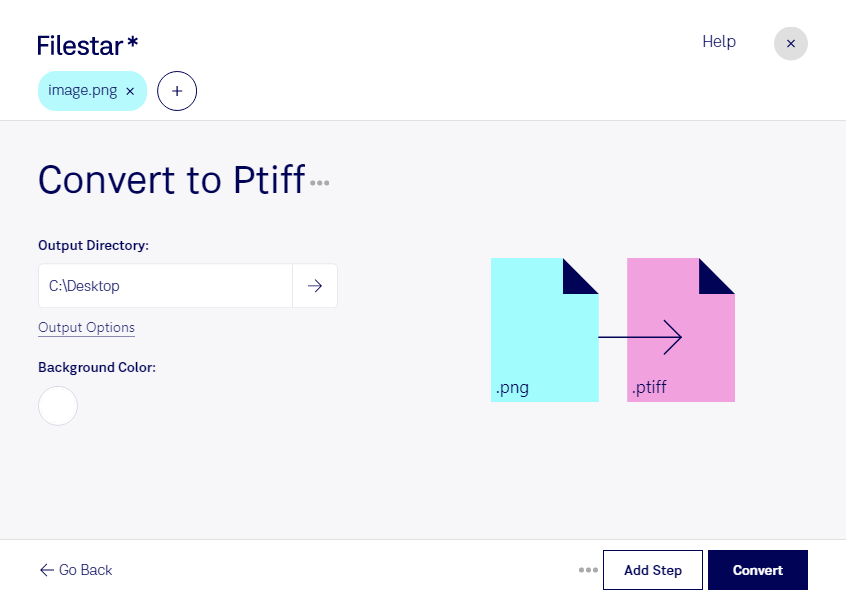Are you looking to convert PNG files to PTIFF? Filestar has got you covered. Our software allows for bulk conversion, meaning you can process multiple files at once, saving you time and effort. Plus, our software runs on both Windows and OSX, so no matter what operating system you're using, you can easily convert your files.
But why would you need to convert PNG to PTIFF? Well, if you work in a professional setting, such as in the medical or scientific field, you may need to use PTIFF files for their ability to store large amounts of data and maintain image quality. Additionally, PTIFF files can be used to create image pyramids, which allow for faster loading and smoother zooming, making them ideal for applications such as GIS and remote sensing.
One of the benefits of using Filestar for your conversion needs is that the processing is done locally on your computer. This means that your files are not uploaded to the cloud, where they could potentially be accessed by unauthorized parties. Instead, you can rest assured that your files are safe and secure on your own device.
In addition to converting PNG to PTIFF, Filestar offers a wide range of other file conversion and processing capabilities. Whether you need to convert audio or video files, resize images, or merge PDFs, our software has got you covered. And with our user-friendly interface, you don't need to be a tech expert to use it.
So why wait? Download Filestar today and start converting your PNG files to PTIFF with ease. And if you have any questions or concerns, don't hesitate to reach out to our friendly customer support team.