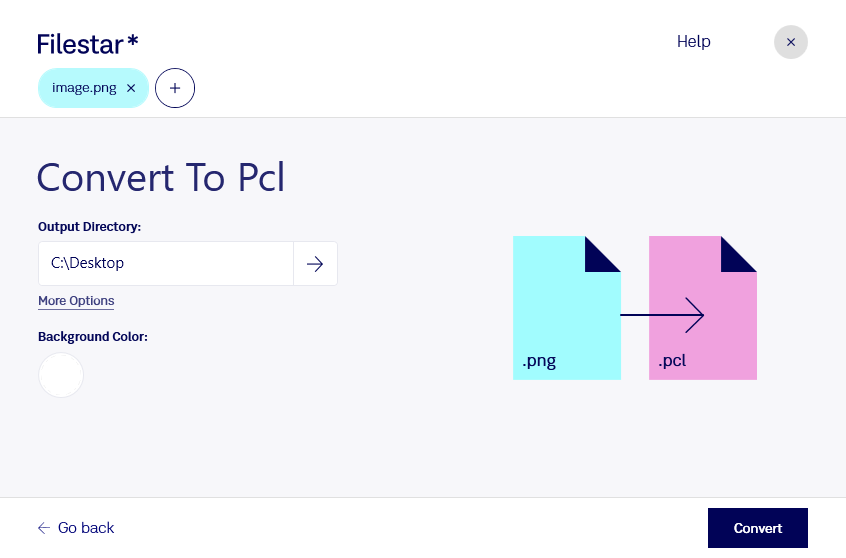Are you looking for a reliable tool to convert your PNG files to PCL? Look no further than Filestar! Our desktop software allows for easy and efficient bulk conversion of your raster image files to printer control language documents.
With Filestar, you can convert multiple files at once, saving you time and effort. And the best part? Our software runs on both Windows and OSX, so you can enjoy seamless conversion no matter your operating system.
But why might you need to convert PNG to PCL in the first place? Well, if you work in a professional setting that requires printing documents, PCL files are the way to go. They ensure that your documents are printed accurately and with the correct formatting. For example, if you work in the legal or financial industries, you may need to convert PNG files of contracts or invoices to PCL files for printing and archiving purposes.
And with Filestar, you can rest assured that your files are being processed locally on your computer, rather than in the cloud. This means that your data is safe and secure, and you don't need to worry about any potential security breaches.
In conclusion, if you're in need of a reliable and efficient tool to convert your PNG files to PCL, look no further than Filestar. With our desktop software, you can enjoy bulk conversion, safe local processing, and seamless operation on both Windows and OSX. Get in touch today to learn more!