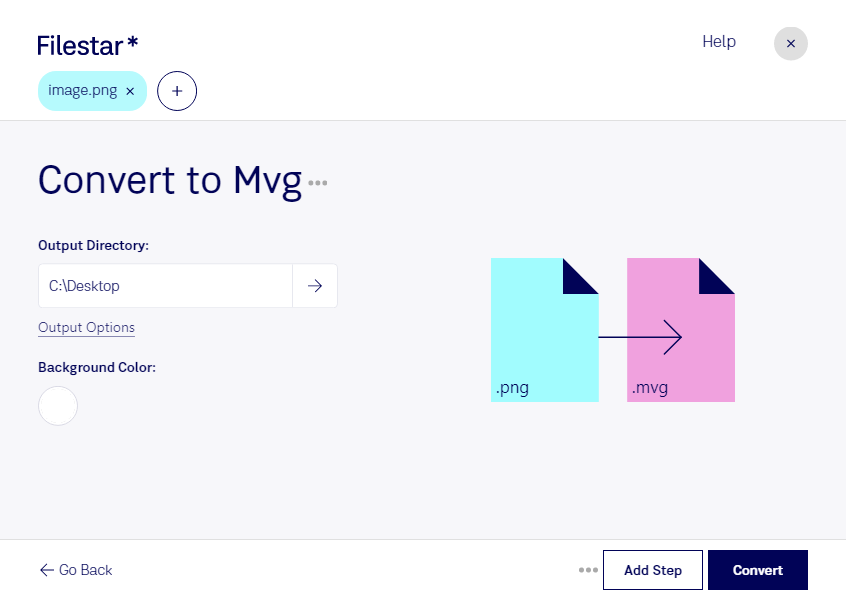Are you tired of manually converting your PNG files to MVG? Look no further than Filestar's batch conversion software. With just a few clicks, you can easily convert your PNG files to MVG, saving you time and hassle.
Filestar's software runs locally on both Windows and OSX, allowing you to process your files with added security and peace of mind. No need to worry about your files being processed in the cloud, risking potential data breaches or security issues.
But why would you need to convert PNG to MVG? As a professional, you may need to work with vector image files for various reasons. For example, graphic designers often work with vector images to create logos, illustrations, and other digital artwork. Converting PNG to MVG allows for easier manipulation and editing of the image, resulting in a higher quality final product.
With Filestar's bulk conversion feature, you can convert multiple PNG files to MVG at once, saving you even more time and effort. Plus, our software offers a wide range of customization options, allowing you to tailor the conversion process to your specific needs.
In conclusion, if you're in need of a reliable and secure batch conversion software to convert your PNG files to MVG, look no further than Filestar. Try our software today and see the difference for yourself.