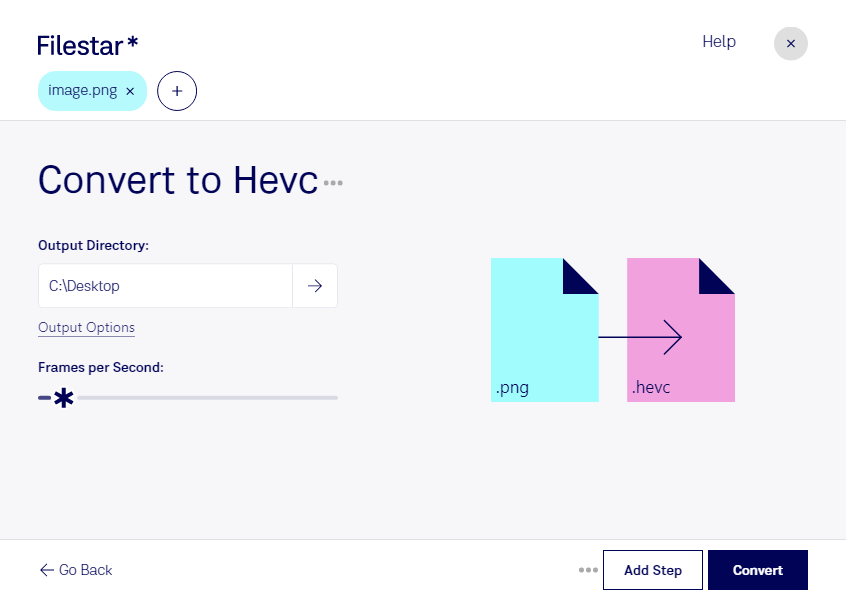Are you a professional looking for a reliable software to convert PNG images to HEVC video files? Look no further than Filestar. Our software allows for bulk conversion operations, making it easy to process large amounts of files quickly and efficiently. Plus, you can rest assured that your files are being processed locally on your Windows or OSX computer, ensuring maximum safety and security.
But why might you need to convert PNG images to HEVC video files? Well, for starters, HEVC files are known for their high compression rates, making them ideal for streaming and sharing videos online. Additionally, HEVC files can support resolutions up to 8K, making them perfect for professionals who work with high-quality video content.
For example, imagine you're a filmmaker who needs to convert hundreds of PNG images to HEVC video files for your latest project. With Filestar, you can easily convert all of your files at once, saving you time and hassle. Or perhaps you're a graphic designer who needs to convert PNG logos to HEVC video files for use in video ads. Again, Filestar makes it easy to process all of your files quickly and efficiently.
And with Filestar, you don't need to worry about internet connection or cloud-based processing. Our software runs locally on your computer, ensuring that your files are safe and secure at all times. Plus, our user-friendly interface makes it easy to get started, even if you're not a tech expert.
So why wait? Try Filestar today and experience the benefits of bulk conversion for yourself.