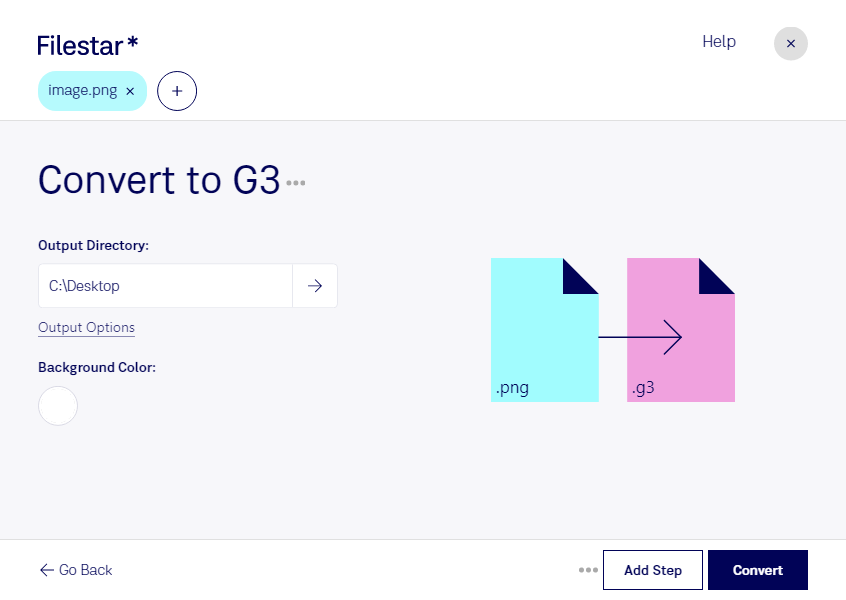Are you looking to convert PNG files to G3 format quickly and efficiently? Filestar's conversion software has got you covered. With our user-friendly interface, you can easily convert your raster images in bulk, saving you valuable time and effort.
Our software runs on both Windows and OSX, meaning you can process your files locally and securely. No need to worry about uploading your files to the cloud and risking data breaches. With Filestar, you have full control over your files.
Professionals in industries such as healthcare, finance, and legal services can benefit greatly from converting PNG files to G3 format. For example, medical professionals can use G3 files to send patient information securely via fax. Legal services can use G3 files to send confidential documents to clients or other parties.
In addition to converting PNG files to G3, Filestar offers a wide range of other conversion and processing options. Our software allows you to perform bulk operations on your files, making it easy to manage large amounts of data.
Don't waste any more time manually converting your raster images. Try Filestar's conversion software today and see how it can simplify your workflow. Get in touch with us to learn more about our software and how it can benefit your business.