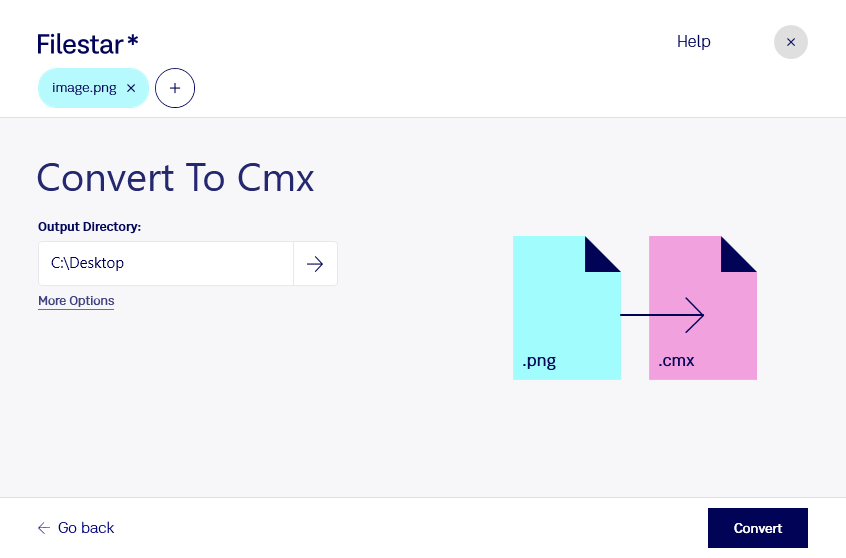Are you looking to convert your PNG images to CMX for professional use? Look no further than Filestar. Our software allows for bulk conversion and operations, making it easy to convert large numbers of files at once. And with Filestar, you can rest assured that your files are being processed locally on your computer, rather than in the cloud, for added safety and security.
Whether you work in graphic design, printing, or any other profession that requires high-quality image files, converting PNG to CMX can be a valuable tool in your arsenal. CMX files are vector-based, meaning they can be scaled up or down without losing quality, making them ideal for logos, illustrations, and other graphics that need to be reproduced at different sizes.
And with Filestar, the conversion process is simple and straightforward. Our software runs on both Windows and OSX, and allows you to convert your PNG files to CMX quickly and easily. Plus, with our bulk conversion feature, you can convert multiple files at once, saving you time and effort.
So why choose Filestar for your PNG to CMX conversion needs? Not only do we offer bulk conversion and local processing for added safety and security, but our software is also easy to use and affordable. And with our wide range of file conversion and processing capabilities, you can streamline your workflow and get more done in less time.
Don't settle for subpar image files - upgrade to CMX with Filestar. Get in touch today to learn more about our software and how it can benefit your business.