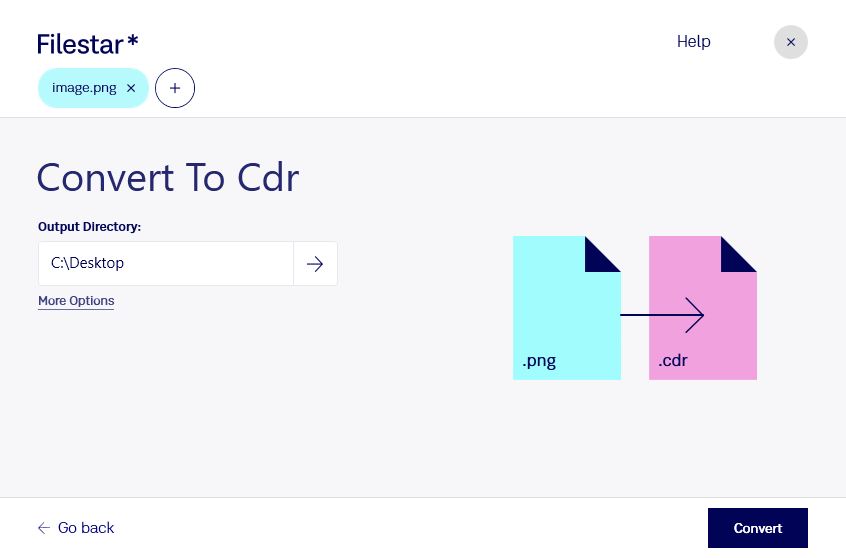Are you tired of working with pixelated images? Do you need to edit your PNG files in a vector-based program? Look no further than Filestar's PNG to CDR converter. Our powerful software allows you to quickly and easily convert your raster PNG images to vector CDR format.
Not only can you convert single files, but our software also allows for bulk/batch conversion/operations. This feature is perfect for designers, printers, and anyone needing to process multiple images at once. And the best part? Filestar runs on both Windows and OSX, so you can convert your files no matter what operating system you are using.
Converting PNG to CDR is especially useful for professionals in the printing and graphic design industry. For example, if you have a PNG logo that needs to be printed on a large banner or billboard, converting it to CDR will ensure that it remains crisp and clear no matter the size. Additionally, if you need to make edits to your logo or other PNG files, converting to CDR will allow you to do so in a vector-based program such as CorelDRAW.
One of the benefits of using Filestar to convert your files is that all processing is done locally on your computer. This means that your files are not uploaded to the cloud, keeping them more secure. Plus, you don't need to worry about slow internet speeds or connection problems. With Filestar, you have complete control over your files and the conversion process.
In summary, if you need to convert your PNG files to CDR format, Filestar's software is the perfect solution. With our bulk conversion feature, cross-platform compatibility, and local processing, you can quickly and easily produce high-quality vector images. Try it out today and see the difference for yourself.