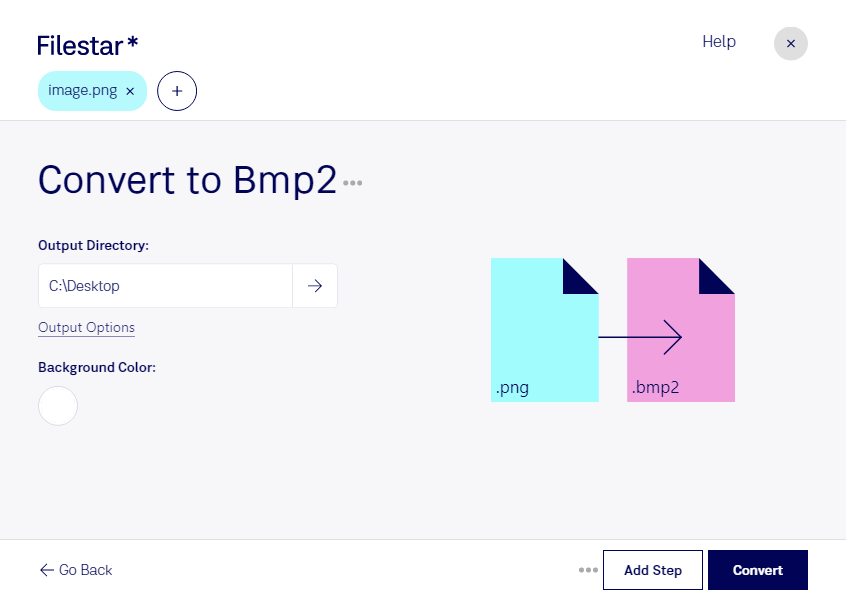Are you tired of using online converters that require an internet connection and put your data at risk? With Filestar, you can convert PNG to BMP2 and process your raster image files locally on your computer, without any need for an internet connection.
Our software is designed to be easy-to-use, and it allows you to convert multiple files at once with its bulk/batch conversion feature. This means that you can save time and increase your productivity by processing all of your PNG files into BMP2 format in one go.
Filestar runs on both Windows and OSX, so no matter what type of computer you have, you can use our software to convert your files. This makes it the perfect choice for professionals who need to process raster image files locally on their computers, without relying on an internet connection or cloud-based software.
But why would you need to convert PNG to BMP2 in the first place? Well, BMP2 files are a popular format used in many industries, including graphic design, printing, and photography. By converting your PNG files to BMP2, you can ensure that your files are compatible with the software and hardware used by your clients or colleagues.
So, if you need to convert PNG to BMP2, look no further than Filestar. Our software is fast, secure, and easy-to-use, making it the perfect choice for professionals who need to process raster image files locally on their computers.