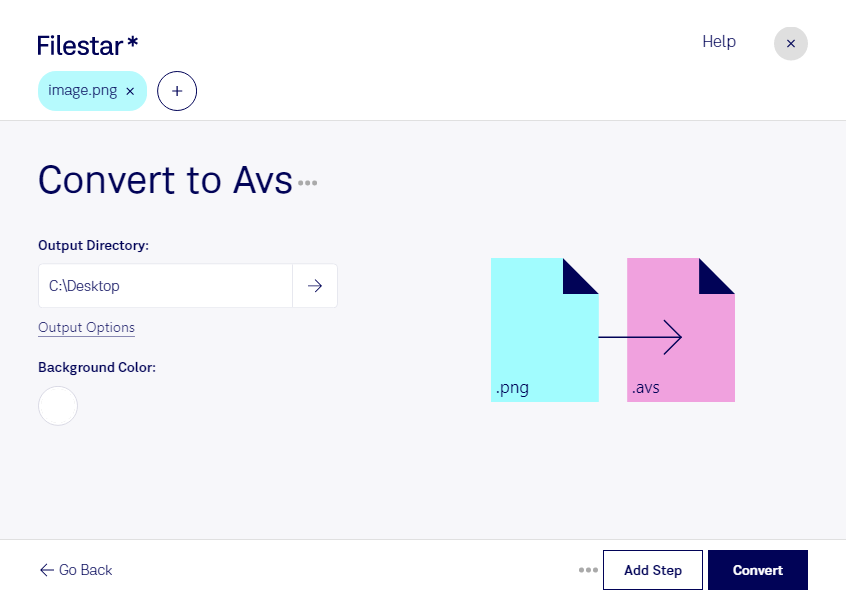Are you a graphic designer, video editor, or someone who frequently works with raster image files? If so, you might find yourself needing to convert PNG files to AVS files. The good news is that with Filestar, this process is fast and easy.
Filestar is a powerful file processing software that allows you to convert multiple files at once, making bulk conversions a breeze. Whether you need to convert a handful of files or hundreds, Filestar can handle it. And because Filestar runs on both Windows and OSX, you can use it no matter what operating system you prefer.
So why might you need to convert PNG files to AVS files? Well, AVS files are commonly used in video editing software, so if you're working on a video project and need to incorporate PNG images, converting them to AVS files can make the process smoother. Additionally, AVS files are often used in graphic design software, so if you're a graphic designer who wants to incorporate PNG images into your designs, converting them to AVS files can be a helpful step.
One of the benefits of using Filestar for your file conversions is that you can process everything locally on your computer. This means that your files are not uploaded to the cloud, which can be a security concern for some professionals. By processing everything locally, you can be confident that your files are safe and secure.
In conclusion, if you need to convert PNG files to AVS files, Filestar is the perfect tool for the job. With its batch conversion capabilities, cross-platform functionality, and local processing options, it's a powerful and secure solution for professionals in a variety of industries. Try it out today and see the difference for yourself.