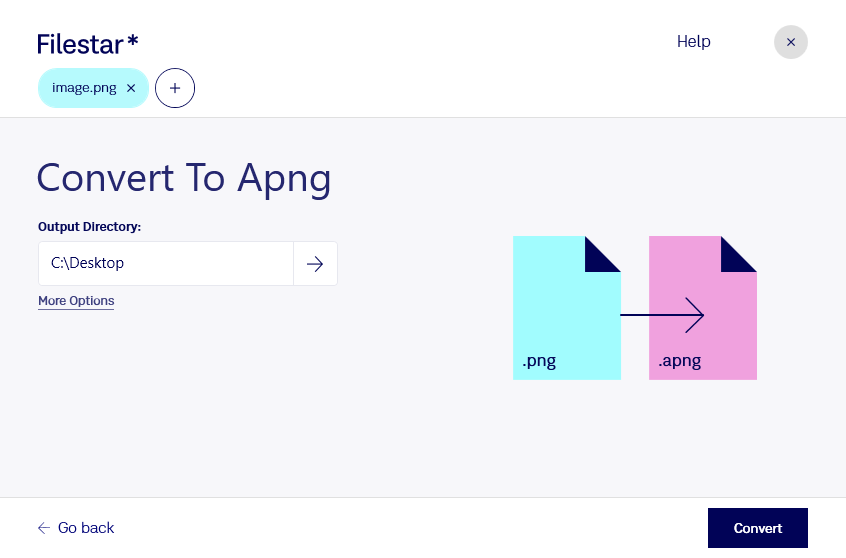Convert PNG to APNG
Filestar's raster image conversion software allows you to convert your PNG files to animated APNG files with ease. Whether you need to convert a single file or a batch of images, Filestar's bulk conversion capabilities make it quick and efficient.
With Filestar, you can convert your PNG files to APNG files locally on your computer, without the need for an internet connection. This means that your files are processed safely and securely, without the risk of exposure to potential security threats in the cloud.
Filestar's software runs on both Windows and OSX, making it accessible to a wide range of professionals. For example, web developers can use Filestar to create animated graphics for their websites, while graphic designers can use it to create eye-catching animations for their clients.
The ability to convert PNG files to APNG files is particularly useful for those working in the gaming industry, where animated graphics are often used to create immersive gaming experiences. Additionally, those working in the advertising industry can use Filestar to create animated banners and ads that capture the attention of their target audience.
In conclusion, if you need to convert your PNG files to APNG files, Filestar's raster image conversion software is the perfect solution. With its bulk conversion capabilities, local processing, and availability on both Windows and OSX, it is a versatile tool that can meet the needs of a wide range of professionals. Get in touch with us today to learn more about how Filestar can help you.