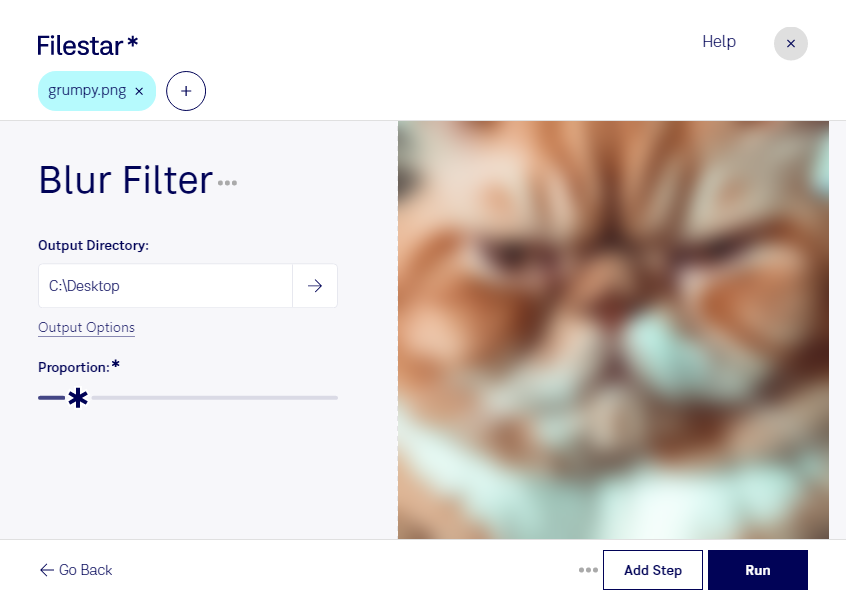Are you looking for a quick and easy way to blur your PNG images? Look no further than Filestar's Blur PNG Filter. Our software allows you to perform bulk conversions and operations on your PNG files, saving you time and effort.
With Filestar, you can work locally on your computer, ensuring your files are kept safe and secure. Our software runs on both Windows and OSX, so no matter what operating system you use, you can take advantage of our powerful tools.
But in what professional settings might you need to use our Blur PNG Filter? Well, if you're a graphic designer, you may need to blur certain parts of your PNG images to create a specific effect. Photographers may also find our software useful for blurring out sensitive information in their images. And if you work in marketing or advertising, you may need to blur logos or trademarks that aren't relevant to your campaign.
Whatever your needs may be, Filestar's Blur PNG Filter makes it easy to get the job done quickly and efficiently. And because our software runs locally on your computer, you can rest assured that your files are safe and secure.
So why wait? Try Filestar's Blur PNG Filter today and see just how easy it is to blur your PNG images. Get in touch with us to learn more about our software and how it can help you streamline your workflow.