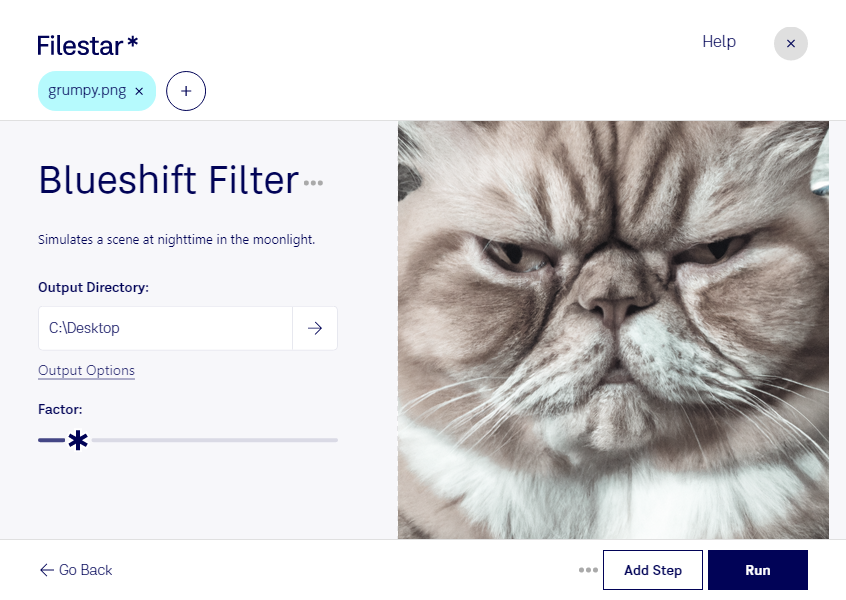Blueshift PNG Filter is a powerful feature in Filestar that allows you to convert and process your PNG files with ease. As a raster image file, PNG is widely used in various industries, from graphic design to web development. With Blueshift PNG Filter, you can take full control of your PNG files and tailor them to your needs.
One of the biggest advantages of using Blueshift PNG Filter is that you can perform bulk/batch operations on your files. This means you can convert, resize, rotate, and apply filters to multiple PNG files at once, saving you time and effort. Whether you're a graphic designer working on a project with hundreds of PNG files or a web developer optimizing your website's images, Blueshift PNG Filter has you covered.
Filestar runs on both Windows and OSX, so you can enjoy the benefits of Blueshift PNG Filter no matter which operating system you use. Plus, since the software runs locally on your computer, you can rest assured that your files are safe and secure. Unlike cloud-based converters, which can pose a security risk, Blueshift PNG Filter allows you to convert and process your files without ever leaving your computer.
Professionals in various industries can benefit from Blueshift PNG Filter. For example, graphic designers can use it to optimize their images for web and print, while web developers can use it to compress their images for faster loading times. Photographers can use it to batch-edit their photos, and marketers can use it to create engaging visuals for their campaigns.
In conclusion, Blueshift PNG Filter is an essential tool for anyone working with PNG files. With its powerful features, bulk/batch operations, and local processing, it's the perfect solution for professionals in need of a reliable and secure file conversion and processing software. Try it out today and see the difference it can make for your workflow.