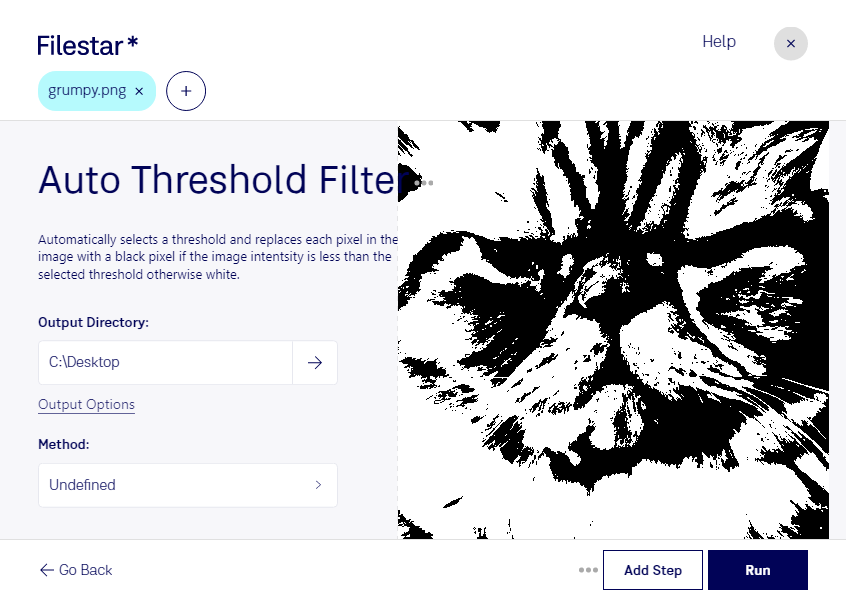Are you tired of manually converting your PNG files one by one? With Filestar's Auto Threshold PNG Filter, you can easily convert your PNG files in bulk. This feature is perfect for professionals working with raster images who need to process large amounts of files quickly.
Filestar is a powerful file conversion and processing software that runs on both Windows and OSX. With its user-friendly interface, you can easily convert and process various file types, including PNG files. And with the Auto Threshold PNG Filter, you can apply an automatic threshold to your PNG files, making them easier to read and process.
But why choose to convert and process your files locally on your computer instead of in the cloud? Well, for one, it's more secure. When you convert and process your files locally on your computer, you don't have to worry about your files being accessed by third parties. Plus, you don't need an internet connection to use Filestar, so you can work on your files even when you're offline.
So, whether you're a graphic designer, photographer, or someone who works with raster images, Filestar's Auto Threshold PNG Filter is a must-have tool for your workflow. Try it out today and see how it can help you save time and streamline your file processing tasks.