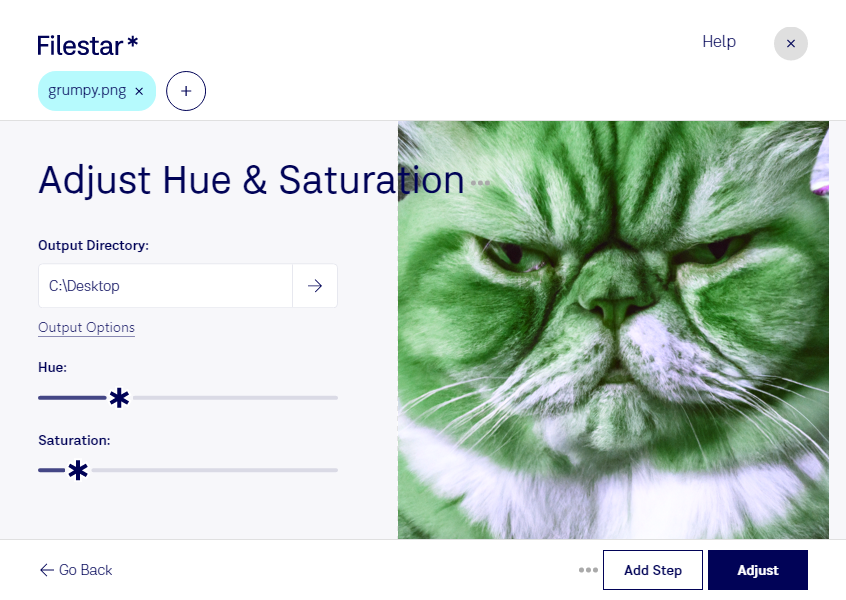Are you tired of manually adjusting the saturation of your PNG images one by one? With Filestar, you can easily adjust the saturation of multiple PNG files at once, saving you time and effort.
Our software allows for bulk/batch operations, meaning you can select multiple files and adjust the saturation of all of them simultaneously. This feature is especially useful for professionals who work with large amounts of images, such as photographers, graphic designers, and marketers.
Filestar runs on both Windows and OSX, so no matter what operating system you use, you can take advantage of our powerful image editing tools. And because our software processes files locally on your computer, you can rest assured that your sensitive data stays safe and secure.
When it comes to adjusting the saturation of your PNG images, doing it locally on your computer is always the safest option. Cloud-based services may be convenient, but they can also put your data at risk. With Filestar, you have complete control over your files and can edit them with confidence.
In conclusion, if you're looking for a fast, efficient, and safe way to adjust the saturation of your PNG images, look no further than Filestar. Try our software today and see the difference it can make for your workflow.