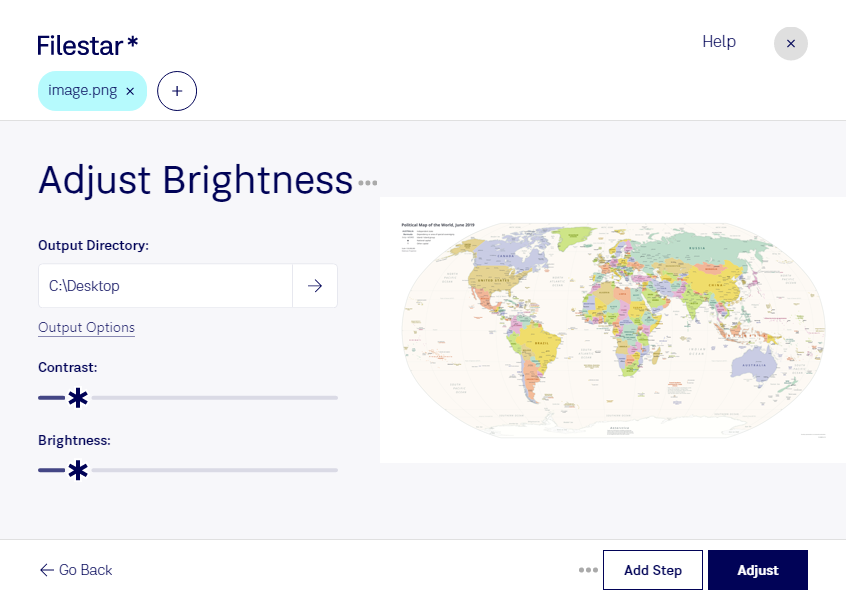Are you a professional who needs to adjust the brightness of multiple PNG files? Look no further than Filestar's local conversion software. With Filestar, you can easily adjust the brightness of your PNG files in bulk, saving you time and effort.
Filestar's software runs locally on your Windows or OSX computer, ensuring the safety of your files. Unlike cloud-based converters, you won't have to worry about your sensitive data being compromised. Plus, with batch conversion capabilities, you can adjust the brightness of hundreds or even thousands of PNG files at once.
Adjusting the brightness of PNG files can be useful in a variety of professional settings. For example, graphic designers may need to adjust the brightness of PNG files to ensure consistency across their designs. Photographers may need to adjust the brightness of PNG files to correct exposure issues. And marketers may need to adjust the brightness of PNG files for use in advertising materials.
With Filestar's local conversion software, you can adjust the brightness of your PNG files quickly and easily. Plus, with support for a wide range of file types and operations, you can streamline your entire workflow. Try Filestar today and see how it can improve your productivity and efficiency.