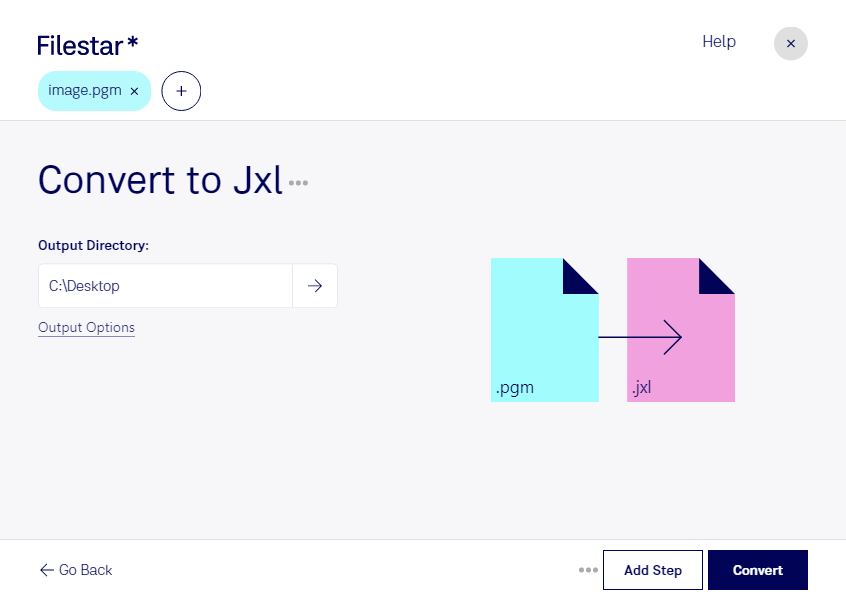What is the difference between .pgm and .jxl?
- Extension
- .pgm
- .jxl
- Format
- Binary
- Binary
- Category
- Raster Image
- Raster Image
- Developer
- Jef Poskanzer
- Joint Photographic Experts Group
- Description
- A PGM file is a grayscale image file saved in the portable gray map (PGM) format and encoded with one or two bytes (8 or 16 bits) per pixel. It contains header information and a grid of numbers that represent different shades of gray from black (0) to white (up to 65,536). PGM files are typically stored in ASCII text format, but also have a binary representation.
- A JPEG XL file is an image saved in a compressed graphic format currently under development by the Joint Photographic Experts Group (JPEG). It supports wide color gamut and HDR (High Dynamic Range), alpha channels and animation frames while providing visually lossless compression. Images can be converted back and forth between JPEG XL and JPEG without loss of quality. Converting a regular JPEG to JPEG XL reduces the file size by 22%. JPEG XL files can be used to store any type of image content.
- MIME Type
- image/x-portable-graymap
- image/jpegxl
- Sample
- sample.pgm
- sample.jxl
- Wikipedia
- .pgm on Wikipedia
- .jxl on Wikipedia