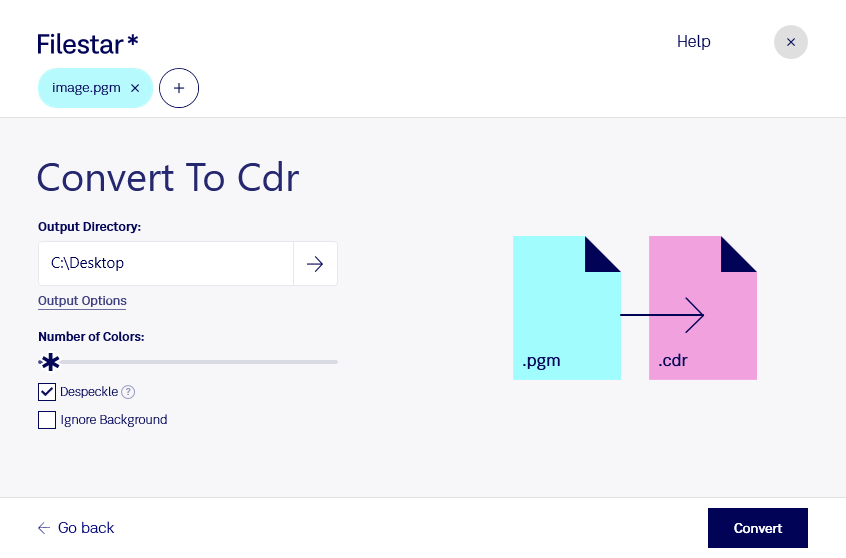What is the difference between .pgm and .cdr?
- Extension
- .pgm
- .cdr
- Format
- Binary
- Binary
- Category
- Raster Image
- Vector Image
- Developer
- Jef Poskanzer
- Corel
- Description
- A PGM file is a grayscale image file saved in the portable gray map (PGM) format and encoded with one or two bytes (8 or 16 bits) per pixel. It contains header information and a grid of numbers that represent different shades of gray from black (0) to white (up to 65,536). PGM files are typically stored in ASCII text format, but also have a binary representation.
- A CDR file is a drawing (or vector image) created with CorelDRAW, a vector illustration and page layout program. It contains a document that contains text, lines, shapes, images, colors, and effects. CDR files are used to create various types of documents such as letters, brochures, tabloids, envelopes, postcards, web pages, and web banners.
- MIME Type
- image/x-portable-graymap
- image/x-coreldraw
- Sample
- sample.pgm
- sample.cdr
- Wikipedia
- .pgm on Wikipedia
- .cdr on Wikipedia