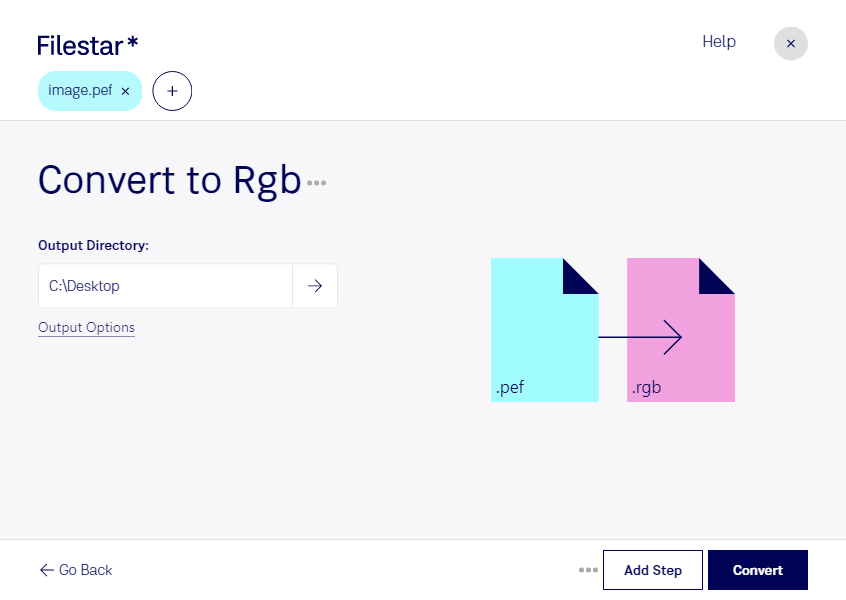Are you a professional photographer or graphic designer looking to convert PEF camera files to RGB raster images? Look no further than Filestar, the desktop software that allows for quick and easy batch conversions.
With Filestar, you can convert multiple PEF files to RGB format in just a few clicks. And because the software is designed to handle bulk operations, you can save valuable time and effort by processing all your files at once.
Filestar runs on both Windows and OSX, so no matter what operating system you use, you can take advantage of its powerful conversion capabilities. And because it's a desktop software, you don't have to worry about slow internet speeds or security concerns associated with cloud-based solutions.
Converting PEF to RGB can be especially useful for professionals in the photography and graphic design industries. For example, if you're a photographer, you may want to convert your PEF camera files to RGB format in order to edit them in Adobe Photoshop or Lightroom. Similarly, if you're a graphic designer, you may need to convert PEF files to RGB in order to use them in various design projects.
But no matter what industry you're in, Filestar makes it easy to convert PEF to RGB and other file formats quickly and efficiently. So why wait? Download Filestar today and start converting your files with ease.