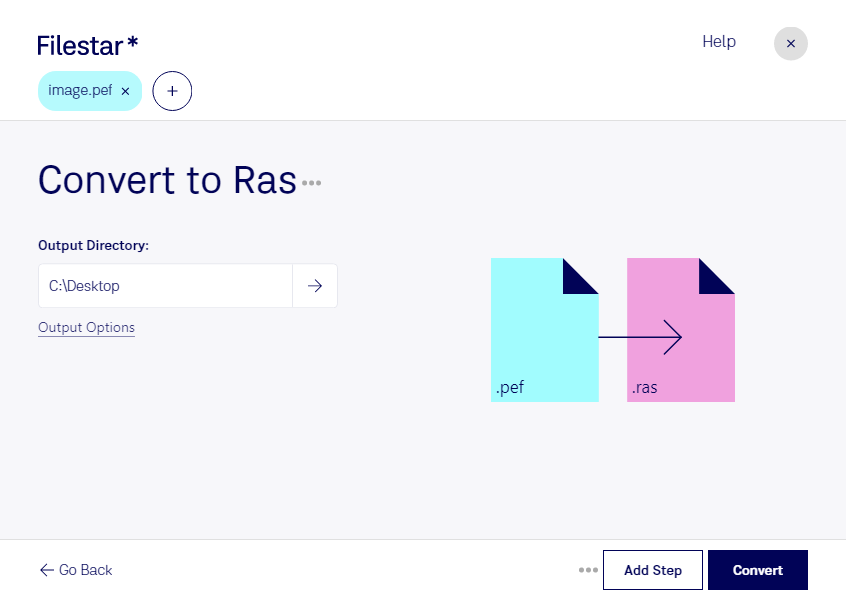Are you a professional in graphic design, photography, or other creative industries? Then you know the importance of having the right tools for the job. That's why Filestar offers a powerful file conversion and processing software that allows you to convert PEF camera files to RAS raster images with ease.
With Filestar, you can convert multiple files at once, thanks to its bulk/batch conversion feature. This means you can save valuable time by processing all your files at once, without having to convert them one by one. And the best part? You can do it all locally on your computer, without relying on an internet connection.
Filestar runs on both Windows and OSX, making it accessible to a wide range of professionals. Whether you're working on a Mac or a PC, you can rely on Filestar to get the job done quickly and efficiently.
So why might you need to convert PEF to RAS? Well, as a professional, you may need to work with different file types for different projects. For example, you might need to convert PEF files to RAS to create high-quality raster images for print or web design. Or, you might need to convert PEF files to RAS to work with them in software that only supports raster images.
Whatever your reason, you can trust Filestar to deliver high-quality results every time. Plus, by processing locally on your computer, you can be sure that your files are safe and secure.
In summary, Filestar is the perfect tool for professionals who need to convert PEF camera files to RAS raster images. With its bulk conversion feature, cross-platform compatibility, and local processing capabilities, Filestar is the ultimate file conversion and processing software for any creative professional. Get in touch today to learn more!