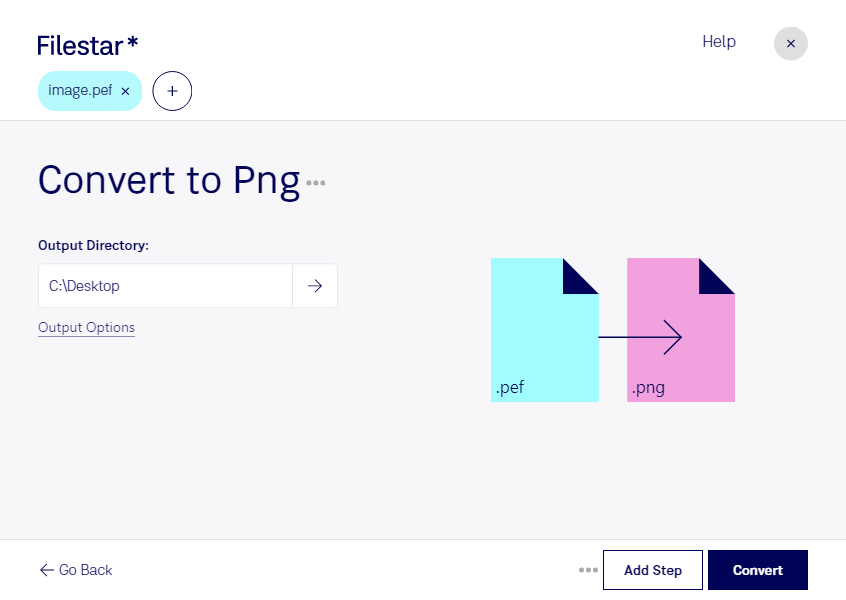Are you a professional photographer or graphic designer looking for a reliable and efficient way to convert your PEF camera files to PNG raster images? Look no further than Filestar. Our powerful file conversion and processing software allows you to easily convert PEF to PNG, saving you time and effort.
With Filestar, you can convert multiple PEF files to PNG at once, thanks to our bulk/batch conversion feature. This is especially useful for professionals who need to process large volumes of files quickly. And because Filestar runs locally on your Windows or OSX computer, you can rest assured that your files are safe and secure.
So, why might you need to convert PEF to PNG? There are several reasons. For example, if you're a photographer, you might need to convert your PEF camera files to PNG to make them more accessible to clients or to use them in graphic design projects. PNG files are also great for web design, as they support transparency and can be compressed without losing quality.
When it comes to file conversion and processing, doing it locally on your computer is always the safer option. With Filestar, you can avoid the risks associated with cloud-based conversion tools, such as data breaches or loss of internet connection. Plus, you'll have complete control over your files and can choose where to save them.
In conclusion, if you're looking for a fast and easy way to convert PEF to PNG, Filestar is the solution you've been searching for. Try it out today and see for yourself how our software can simplify your workflow and save you time.