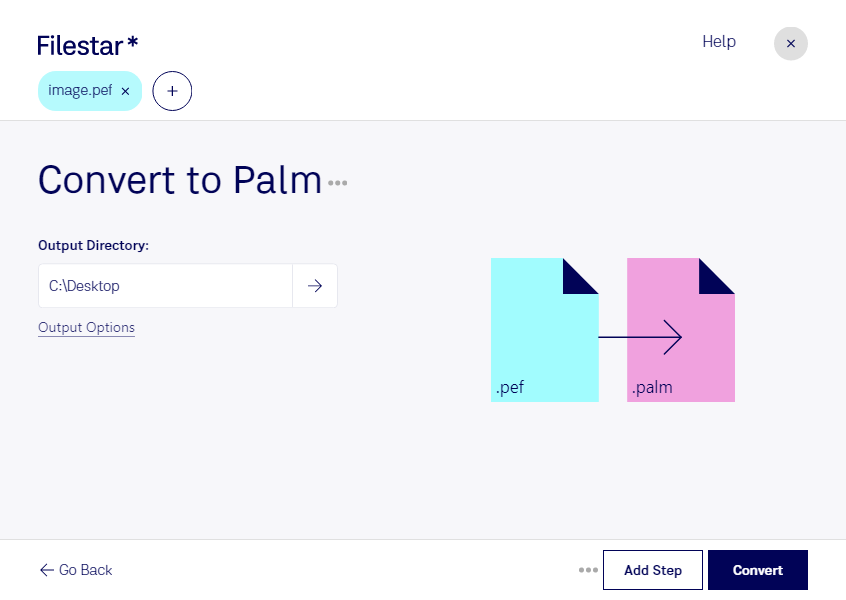Are you a professional photographer or designer looking to convert PEF camera files to Palm Pixmap files? Look no further than Filestar's easy-to-use file conversion software. With Filestar, you can quickly and safely convert your PEF files to Palm Pixmap files without losing any quality.
One of the best features of Filestar is its ability to handle bulk or batch conversions. This means you can convert multiple files at once, saving you time and effort. Plus, with Filestar's user-friendly interface, you can easily select the files you want to convert and get started with just a few clicks.
Filestar runs on both Windows and OSX, so no matter what type of computer you have, you can easily convert your PEF files to Palm Pixmap files. And because Filestar is a locally-installed software, you can be sure that your files are safe and secure on your own computer, without having to worry about any cloud-based processing.
So why might you need to convert PEF files to Palm Pixmap files? One common use case is for designers who need to create images for Palm OS devices. By converting PEF files to Palm Pixmap files, designers can ensure that their images are optimized for these devices and look their best.
In conclusion, if you're looking for a fast, easy, and safe way to convert your PEF files to Palm Pixmap files, look no further than Filestar. With its bulk conversion capabilities and support for both Windows and OSX, it's the perfect tool for professionals who need to process large numbers of files quickly and efficiently.