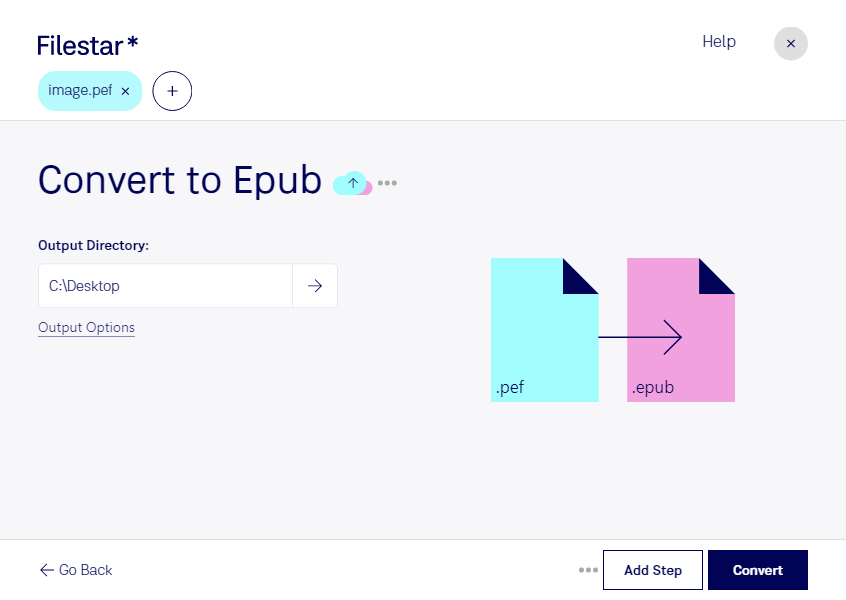In today's digital age, sharing and accessing information has become easier than ever. However, not all file types are created equal, and sometimes you need to convert them to a more suitable format. If you have a collection of PEF camera files and want to turn them into EPUB ebook files, Filestar has got you covered.
Filestar is a local bulk conversion software that runs on both Windows and OSX. This means that you don't have to worry about internet connection or the security of your files since all the processing is done locally on your computer. With Filestar, you can convert PEF to EPUB in just a few clicks.
But why would you need to convert PEF to EPUB? Well, if you're a photographer who wants to showcase your work in an ebook format, converting your PEF camera files to EPUB is a great way to do it. EPUB files are widely supported by ebook readers and can be easily shared with others. Additionally, if you're a publisher or author who wants to include high-quality images in your ebook, converting PEF files to EPUB is a must.
One of the great features of Filestar is its ability to perform bulk conversions. This means that you can convert multiple PEF files to EPUB at once, saving you time and effort. Additionally, the software supports batch operations, allowing you to perform other tasks such as resizing images or renaming files.
In conclusion, if you're looking for a local bulk conversion software that can convert PEF to EPUB, Filestar is the way to go. With its user-friendly interface and powerful features, you can easily convert your files and take your digital content to the next level.
Remember, Filestar is a safe and secure option for converting and processing your files locally on your computer. Try it today and see the difference for yourself!