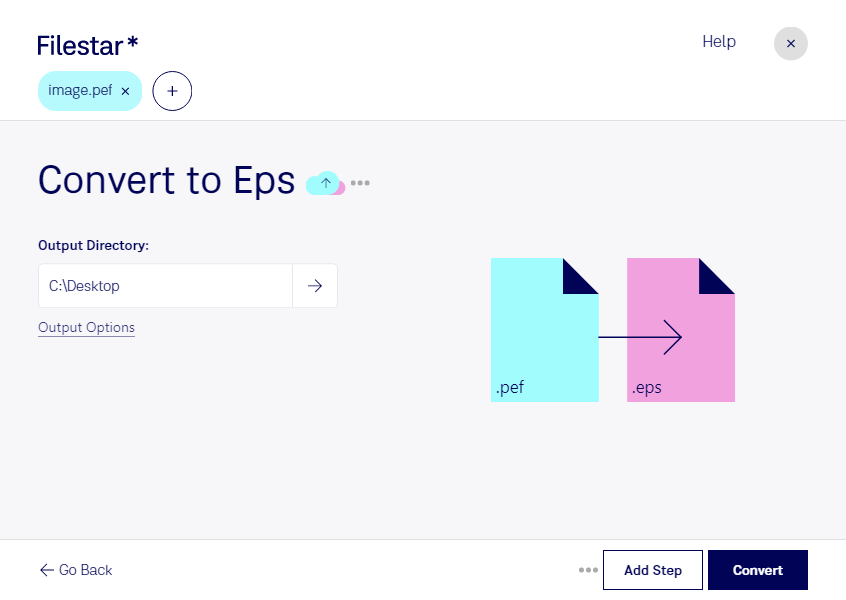Are you a professional photographer or graphic designer looking to convert PEF files from your Pentax camera to EPS vector images? Look no further than Filestar's file conversion software. With our easy-to-use tool, you can quickly and safely convert your PEF files to EPS format, making them compatible with a wide range of professional editing software.
Our software allows for bulk/batch conversion/operations, so you can convert multiple files at once, saving you valuable time and effort. Plus, Filestar runs on both Windows and OSX, so you can use it no matter what operating system you prefer.
Converting PEF files to EPS is particularly useful for professionals in the photography and graphic design industries. For example, if you need to create a vector image from a photograph taken with your Pentax camera, converting the PEF file to EPS will allow you to edit the image in Adobe Illustrator or other vector editing software. This gives you greater flexibility and control over your designs.
When you use Filestar to convert your PEF files to EPS, you can rest assured that your files are being processed locally on your computer, rather than in the cloud. This means that your files are more secure and less likely to be accessed by unauthorized third parties.
In conclusion, if you need to convert PEF files to EPS, Filestar's file conversion software is the perfect tool for the job. With its bulk conversion capabilities, cross-platform compatibility, and local processing, you can convert your files quickly, easily, and safely. Try it today and see the difference for yourself.