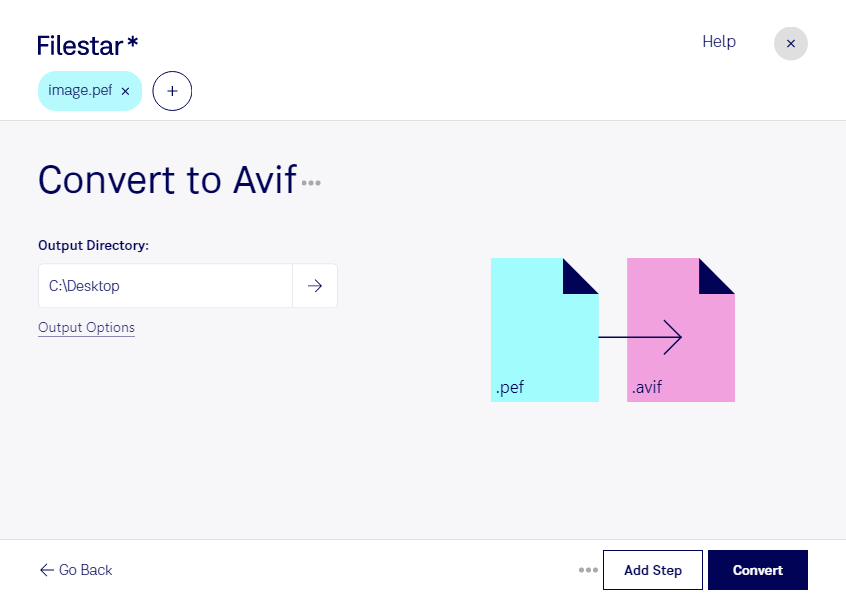Are you a professional photographer or graphic designer looking for a fast and safe way to convert PEF camera files to AVIF raster images? Look no further than Filestar. Our versatile file conversion software allows you to easily convert PEF to AVIF in bulk, saving you valuable time and effort.
With Filestar, you can rest easy knowing that your files are processed locally on your computer, rather than in the cloud. This means that your sensitive data is kept safe and secure, without the risk of being intercepted or hacked during the conversion process.
Whether you're working on a large project or just need to convert a few files, Filestar has you covered. Our software is designed to handle bulk conversions with ease, allowing you to process multiple files at once and get your work done faster.
Filestar runs on both Windows and OSX, so no matter what platform you're working on, you can enjoy the benefits of our powerful conversion software. And with support for a wide range of file types, including PEF and AVIF, you can be sure that Filestar will meet all of your file conversion needs.
So why wait? Download Filestar today and start converting your PEF camera files to AVIF raster images with ease. Whether you're a professional photographer, graphic designer, or just someone who needs to convert files on a regular basis, Filestar is the perfect solution for all of your file conversion needs.