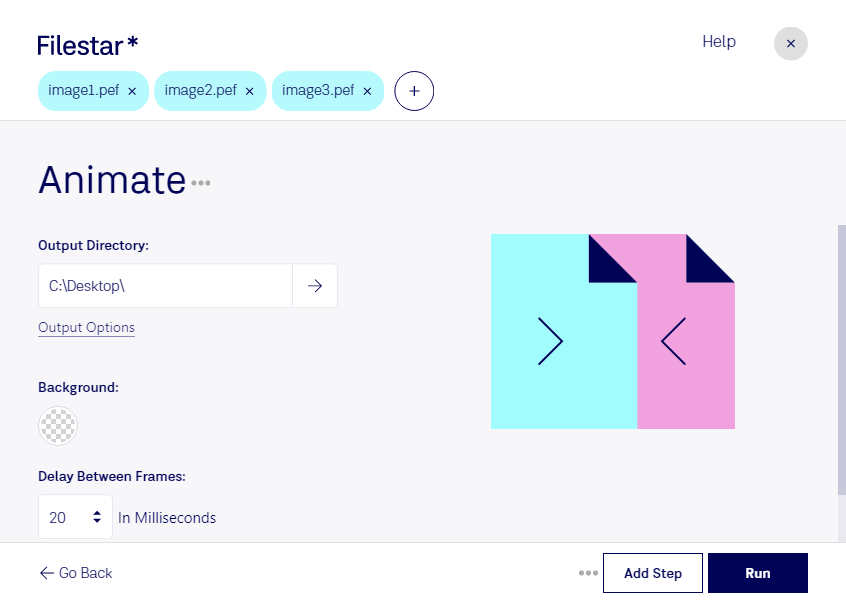Animate PEF with Filestar - Bulk Convert and Process Camera Files
Filestar is the perfect tool for professionals looking to animate Pentax Electronic Files (PEF) quickly and efficiently. With its bulk/batch conversion and processing capabilities, Filestar can handle large volumes of files with ease.
Whether you're a photographer, graphic designer, or videographer, Filestar's ability to animate PEF files locally on your computer can save you time and money. No need to upload files to the cloud and risk compromising your data. Filestar runs on both Windows and OSX, making it accessible to a wide range of professionals.
Converting and processing PEF files with Filestar is simple. Just drag and drop your files into the software, select the desired output format, and let Filestar do the rest. You can even apply batch operations to multiple files at once, saving you even more time.
But why animate PEF files specifically? PEF files are uncompressed, meaning they contain more image data than other file types. This makes them ideal for professionals who require high-quality images for their work. By animating PEF files, you can bring your images to life and create stunning visual effects.
Whether you're creating a video, designing a website, or editing photos, Filestar's ability to animate PEF files can take your work to the next level. And with local processing on your computer, you can be sure that your data is safe and secure.
Don't settle for less when it comes to animating PEF files. Try Filestar today and see the difference for yourself.