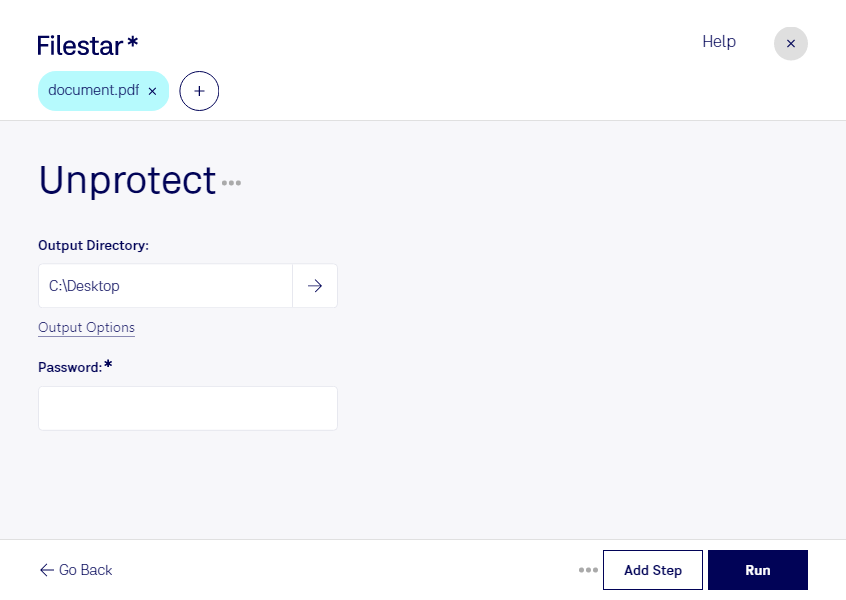Unprotect PDF Files with Filestar - Fast and Secure
Filestar's unprotect PDF feature allows you to remove password protection from your PDF files quickly and securely. With bulk conversion and local processing, you can unprotect multiple files at once right from your desktop.
Filestar is a powerful file conversion and processing software that runs on both Windows and OSX. Our software is designed to help professionals in various industries streamline their workflows and increase productivity.
If you work in the legal, financial, or healthcare industry, you may find the unprotect PDF feature particularly useful. These industries often deal with sensitive information that needs to be protected, but sometimes password protection can be a hindrance to productivity. With Filestar's unprotect PDF feature, you can easily remove password protection from your files and get to work.
Converting and processing files locally on your computer is more secure than doing it in the cloud. With Filestar, you don't have to worry about your files being uploaded to a third-party server where they could be vulnerable to hacking or data breaches. Instead, you can rest assured that your files are being processed securely on your own computer.
In conclusion, if you're looking for a fast and secure way to unprotect your PDF files, Filestar is the solution you've been searching for. With bulk conversion, local processing, and a variety of other features, Filestar is the ultimate file conversion and processing software for professionals. Get in touch with us today to learn more!