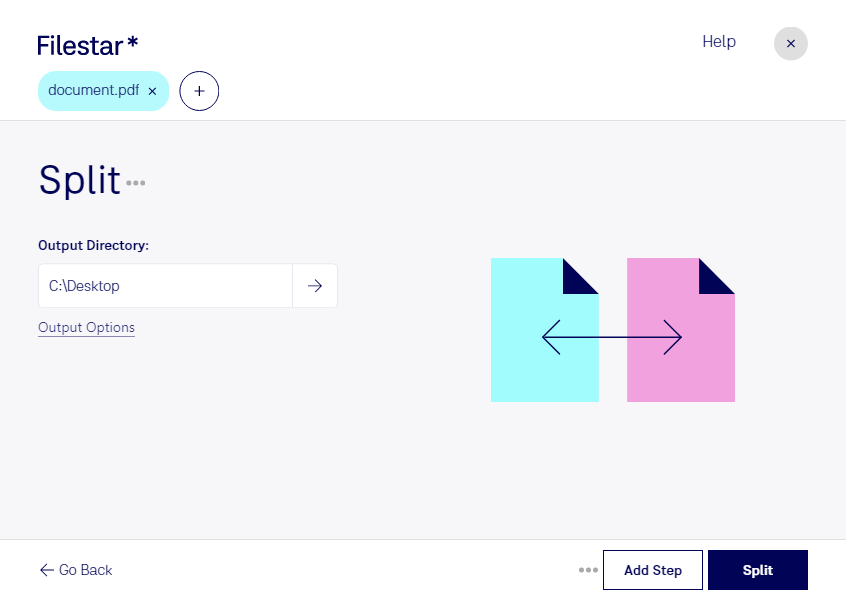Are you tired of dealing with large PDF files that are difficult to manage? Do you need to extract specific pages from a PDF document? Look no further than Filestar's split PDF feature.
With Filestar, you can easily split PDF files into multiple smaller files, making it easier to manage and share information. Whether you need to extract specific pages from a document or divide a large PDF into smaller sections, Filestar has you covered.
Not only does Filestar allow for bulk/batch operations, but it also runs on both Windows and OSX, making it accessible to a wide range of professionals. For example, lawyers can use split PDF to extract specific pages from legal documents, while educators can divide large PDF textbooks into smaller sections for easier student access.
But why process your files locally on your computer instead of in the cloud? Simple - it's more secure. With Filestar, you can rest assured that your sensitive documents are not being uploaded to an online converter and potentially being accessed by unauthorized individuals. Plus, local processing is often faster and more reliable than cloud-based solutions.
In addition to split PDF, Filestar offers a wide range of other features for converting and processing documents. From image conversion to file compression, Filestar is the all-in-one solution for your document needs.
Don't let large PDF files slow you down. Try Filestar's split PDF feature today and experience the convenience and security of local processing. Reach out to us to learn more about our software and how it can benefit you.