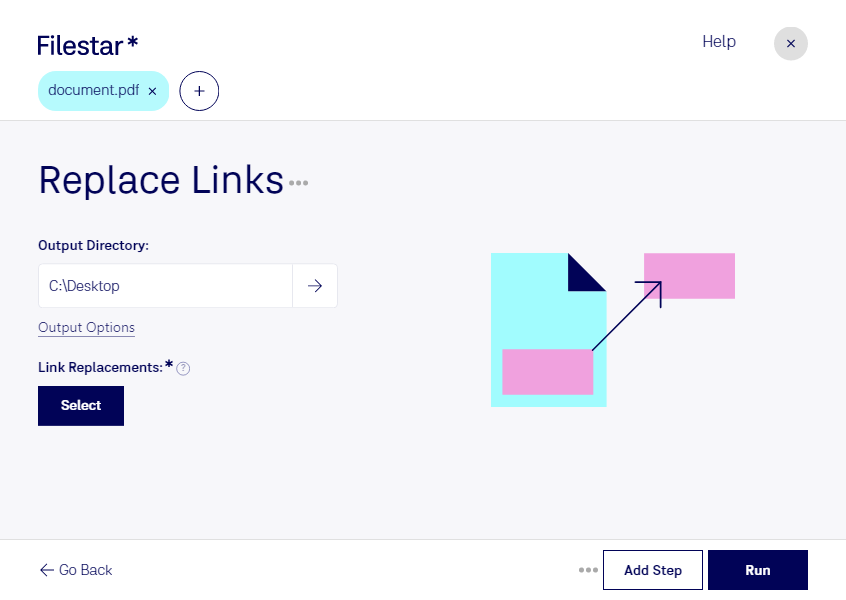Replace PDF Links - Convert and Process PDF Files Locally
Filestar's replace PDF links tool is the perfect solution for professionals who need to update internal links, catalogs, or manuals. With Filestar, you can easily convert and process PDF files locally on both Windows and OSX, without the need for an internet connection.
Our software allows for bulk/batch conversion/operations, so you can quickly replace links in multiple PDF files at once. This saves you time and ensures consistency across all your documents.
One of the key benefits of using Filestar is that you can convert and process files locally on your computer. This is much safer than using an online converter, as your files are not stored in the cloud. This means that you can work with sensitive documents without worrying about data breaches or security risks.
Replace PDF links is just one of the many features that Filestar offers. Our software can handle a wide range of file types, including images, videos, audio files, and more. Whether you need to convert files for work or personal use, Filestar has you covered.
In what professional might replace pdf links be useful? Here are a few examples:
- Catalogs: If you have a product catalog in PDF format, you may need to update the links to reflect changes in your product lineup.
- Manuals: Technical manuals often contain links to other sections of the document or external resources. If these links are broken, it can be frustrating for readers and lead to confusion.
- Reports: If you're working on a large report with multiple sections, you may need to update links as you make changes to the document.
In conclusion, Filestar's replace PDF links tool is a powerful solution for professionals who need to update links in PDF files. With support for bulk/batch conversion/operations and local processing, you can work quickly and safely with your files. Try it out today and see how it can streamline your workflow!