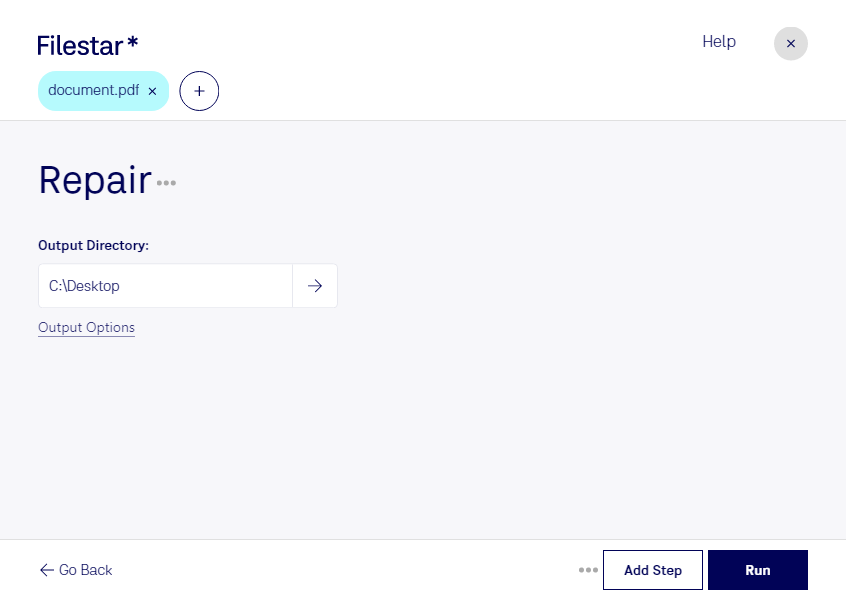Repair PDF Files with Filestar - The Ultimate PDF Repair Tool
PDF files are widely used in professional settings, but they can sometimes become damaged or corrupted, making them difficult or impossible to open. That's where Filestar comes in - our software allows you to repair PDF files with just a few clicks, so you can get back to work without losing any valuable information.
One of the key benefits of using Filestar is that it allows for bulk or batch operations, meaning you can repair multiple PDF files at once, saving you time and effort. And because Filestar runs on both Windows and OSX, you can use it no matter what type of computer you have.
Repairing PDF files can be useful in a variety of professional settings. For example, if you work in the legal or financial industry, you may have important contracts or financial statements saved as PDF files. If these files become damaged, it can cause significant problems. With Filestar, you can repair these files quickly and easily, ensuring that your business operations can continue without interruption.
Another advantage of using Filestar is that it allows you to convert and process your PDF files locally on your computer. This means that you don't have to worry about sensitive information being stored in the cloud, where it could potentially be accessed by unauthorized parties. By keeping everything on your own computer, you can ensure maximum security and peace of mind.
In conclusion, if you need to repair PDF files, look no further than Filestar. With its bulk processing capabilities, cross-platform compatibility, and focus on local processing, it's the ultimate PDF repair tool for professionals. Get in touch with us today to learn more.