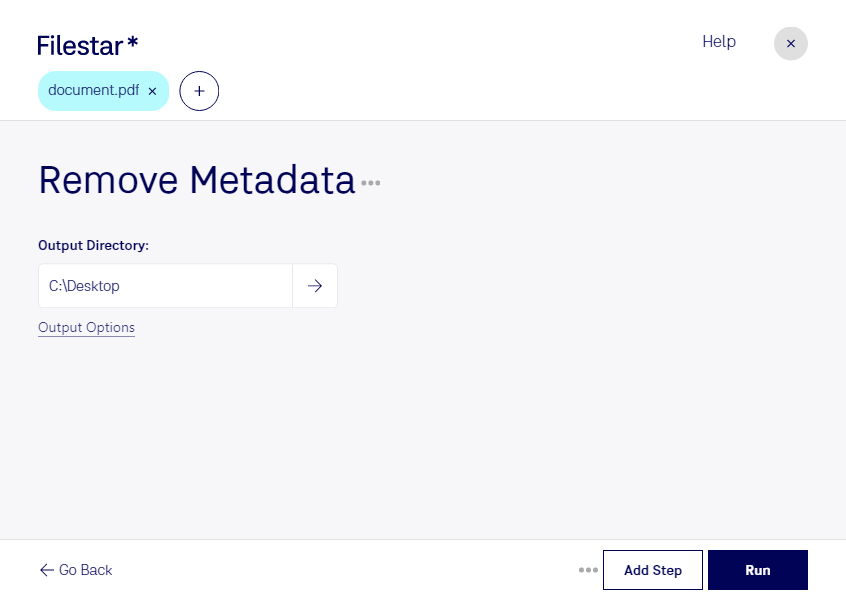Are you concerned about the safety of your confidential information when sharing PDF files? Metadata can contain sensitive information such as author name, creation date, and location, which can be a security risk if not removed. With Filestar's desktop software, you can safely remove metadata from your PDF files to keep your information secure.
Filestar's PDF metadata removal feature allows you to perform bulk operations, saving you time and effort. Simply select the files you want to process, and the software will remove all metadata from them simultaneously. The software is compatible with both Windows and OSX, making it accessible to a wide range of professionals.
Professionals in various industries can benefit from removing PDF metadata. For example, lawyers and legal professionals need to ensure that confidential information is not leaked when sharing legal documents. Removing metadata from PDF files is an essential step in protecting their clients' sensitive information. Similarly, journalists and media professionals need to be careful when sharing documents containing sensitive information, such as sources or contacts.
Converting and processing files locally on your computer is much safer than using cloud-based services. With Filestar's desktop software, you don't have to worry about your files being stored or processed in the cloud, where they could be vulnerable to cyber threats. Instead, you can perform all your conversion and processing operations locally on your computer, ensuring the safety of your data.
In conclusion, removing metadata from PDF files is an essential step in keeping your confidential information safe. With Filestar's desktop software, you can perform bulk operations locally on your computer, making it a safe and efficient solution for professionals in various industries.