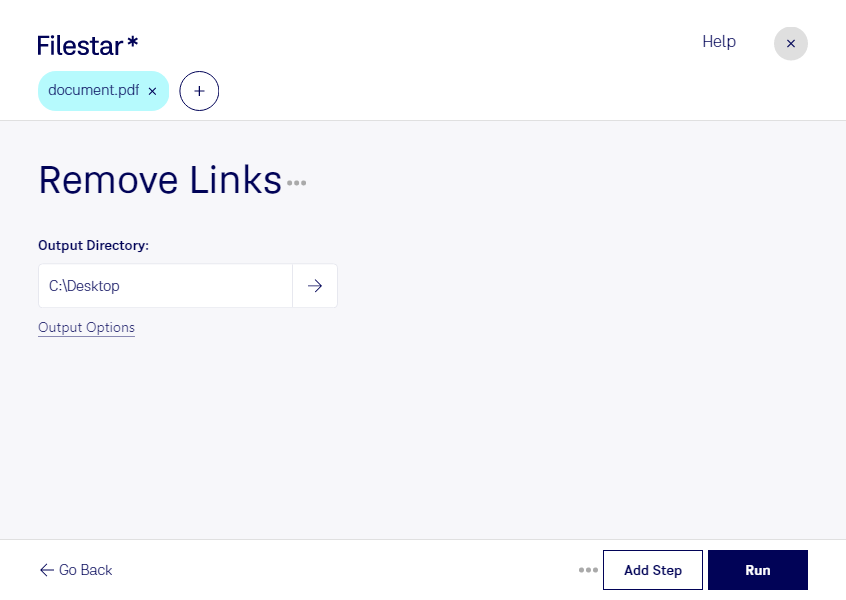Are you tired of clicking on links accidentally while reading through a PDF document? Do you need to remove links from a large batch of PDF files? Look no further than Filestar's PDF processing capabilities.
With Filestar, you can easily remove links from your PDF files in bulk, saving you time and effort. Our software allows for batch processing, so you can remove links from multiple files at once. And with Filestar running on both Windows and OSX, you can use it no matter what operating system you prefer.
Professionals across a variety of industries can benefit from remove pdf links feature. For example, lawyers may need to remove links from sensitive legal documents before sending them to clients or colleagues. Similarly, educators may need to remove links from course materials to prevent students from accessing unauthorized resources.
One of the key benefits of using Filestar for PDF processing is that it is a local software. This means that all conversions and operations are done on your computer, rather than in the cloud. This adds an extra layer of security, as your files are not being uploaded to the internet and potentially exposed to security risks.
In conclusion, if you need to remove links from your PDF files, Filestar is the perfect solution. With its batch processing capabilities, cross-platform compatibility, and local processing, you can feel confident in your decision to use our software. Get in touch with us today to learn more.